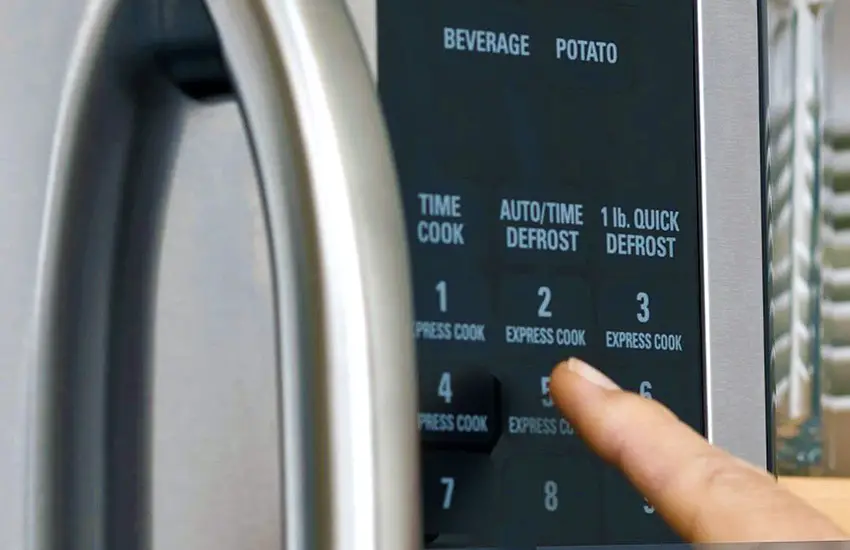As an Amazon Associate, I earn commission from qualifying purchases.
Amana Washer Not Turning ON: Troubleshooting Guide
Is your Amana washer not turning on? We understand the frustration that comes with having a malfunctioning appliance, especially when it’s a crucial part of your daily routine. In this guide, we will explore common reasons why your Amana washer might not be turning on and provide you with practical solutions to get it up and running again. So, let’s troubleshoot your Amana washer and find out what could be causing it to not turn on.
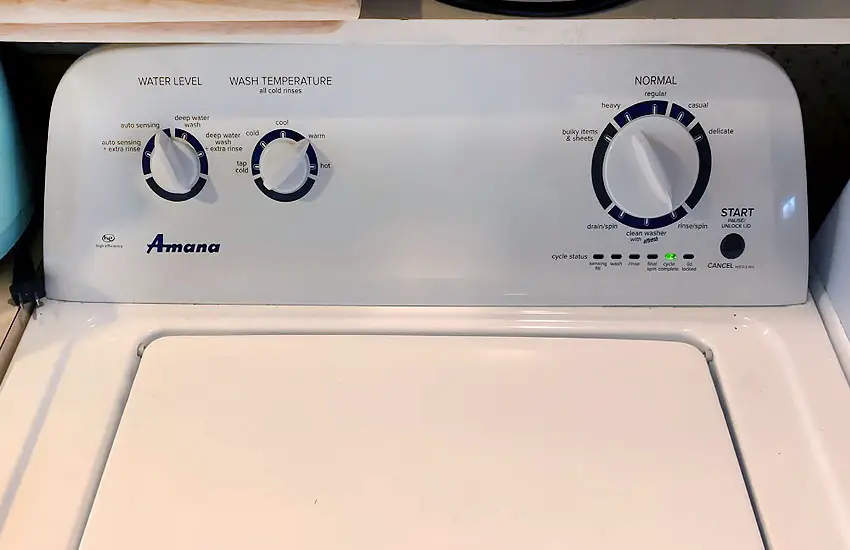
Check Power Connection
One of the most common reasons why your Amana washer might not turn on is due to an issue with the power connection. Before calling a technician or panicking, it’s essential to check the power connection yourself to rule out any simple fixes. Start by following these simple steps to solve the problem:
Inspect The Power Cord
Begin by examining the power cord of your Amana washer. Ensure that it is securely plugged into the back of the machine and connected to a functioning power outlet. Sometimes, the power cord can become loose or detached, causing the washer to not turn on. Once you’ve confirmed the connection, gently tug on the cord to ensure it’s tightly secured. If it feels loose, firmly plug it back in.
Check The Outlet
The next step is to check the outlet itself. Ensure that the power outlet is receiving electricity by plugging a different device, such as a lamp or phone charger, into the same outlet. If the other device powers on, it indicates that the outlet is functioning correctly, and the issue lies within the washer. However, if other devices also fail to turn on, the problem may be with the outlet or the electrical circuit, and you should consult an electrician to fix the issue.
If the power outlet is working correctly, but the Amana washer still doesn’t turn on, try plugging it into a different outlet in another part of your home. Sometimes, the original outlet may have a fault, preventing the washer from receiving power. This step can help you determine whether the issue lies with the washer or the outlet itself.
Remember to check if the outlet is grounded properly. Some outlets, especially in older homes, may lack proper grounding, which can result in electrical malfunctions. Make sure to consult an electrician to assess and fix any grounding issues if you suspect this might be the cause.
Confirm Control Settings
To get your Amana washer to turn on, make sure to confirm the control settings. Double-check that the power is connected, the control panel is functioning properly, and the settings are set correctly. If the washer still won’t turn on, consult the user manual or contact customer support for further assistance.
Check The Power Button
To troubleshoot an Amana washer that is not turning on, start by checking the power button. Make sure it is properly engaged and that there are no issues with the power supply. Here’s how you can do it:
- Inspect the power cord and ensure it is securely plugged into a working electrical outlet.
- Confirm that the outlet is providing power by testing it with another device or using a voltage tester.
- If the outlet is functioning correctly, locate the power button on the washer control panel.
- Press the power button firmly to ensure it is fully engaged.
- Look for any error codes or indicators on the display panel that might provide clues to the problem.
If the power button appears to be working correctly and there are no problems with the power supply, move on to the next step.
Verify The Cycle Selection
Another potential cause of an Amana washer not turning on is an incorrect cycle selection. Ensure that the selected cycle is suitable for the type of load you are trying to wash by following these steps:
- Refer to the user manual to familiarize yourself with the available cycle options and their corresponding settings.
- Double-check that you have chosen the appropriate cycle for your specific laundry needs.
- If necessary, adjust the cycle selection using the control panel buttons or knobs.
Once you have confirmed the correct cycle selection, attempt to start the washer again. If it still fails to turn on, there may be further troubleshooting steps needed.
Examine Door Lock
If your Amana washer is not turning on, one possible cause could be a malfunctioning door lock. The door lock mechanism ensures that the door is securely closed during the wash cycle, allowing the washer to operate. If the door lock is not working correctly, the washer may not power on at all. In this section, we will guide you through the steps to examine the door lock and resolve any issues.
Check The Door Lock Mechanism
To begin, you should first check the door lock mechanism of your Amana washer. The door lock mechanism is responsible for locking and unlocking the washer’s door during operation. If it is not functioning properly, the washer may refuse to turn on. Follow these steps to inspect the door lock mechanism:
- Step 1: Unplug your Amana washer from the power source for safety.
- Step 2: Open the washer’s door and locate the door lock assembly. It is usually situated behind the front panel of the washer.
- Step 3: Carefully inspect the door lock mechanism for any signs of damage, such as broken latches or loose connections.
- Step 4: If you notice any issues, you may need to replace the door lock mechanism. Refer to your Amana washer’s manual or contact a professional technician for assistance.
- Step 5: After troubleshooting and fixing the door lock mechanism, plug the washer back into the power source and try turning it on again. If the problem persists, continue to the next step.
Inspect The Door Latch Sensor
In addition to the door lock mechanism, the door latch sensor is another component that can cause your Amana washer to not turn on. The door latch sensor detects whether the door is securely closed, allowing the washer to operate. If the sensor is malfunctioning, it may prevent the washer from powering on. Follow these steps to inspect the door latch sensor:
- Step 1: Ensure that your Amana washer is still unplugged from the power source.
- Step 2: Locate the door latch sensor, which is typically positioned near the door lock assembly.
- Step 3: Gently examine the sensor for any signs of visible damage or loose connections.
- Step 4: If you notice any issues, you may need to replace the door latch sensor. Consult your Amana washer’s manual or seek assistance from a professional.
- Step 5: Once you have resolved any door latch sensor problems, plug the washer back in and attempt to turn it on again. If the issue persists, it is recommended to contact an authorized repair service for further assistance.
By checking the door lock mechanism and inspecting the door latch sensor, you can troubleshoot and resolve potential issues that could be preventing your Amana washer from turning on. If the problem persists after following these steps, it is recommended to seek professional help to diagnose and fix the issue. Don’t hesitate to reach out to qualified technicians to ensure the optimal performance of your Amana washer.
Inspect Water Supply
If your Amana washer is not turning on, one of the first things you should check is the water supply. Proper water supply is essential for the machine to function correctly. There are a couple of things you can do to ensure the water supply is not causing the issue.
Confirm Water Valve Is Open
Start by confirming that the water valve is open. Sometimes, the valve may have accidentally been turned off, preventing water from entering the machine. To check this, follow the steps below:
- Locate the water valves behind your washer. They are usually found on the wall.
- Check if the valve handles are turned to the “on” position. If not, turn them clockwise until they are fully open.
- Once the valves are open, try turning on the washer again to see if it powers up. If it still doesn’t turn on, proceed to the next step.
Check For Kinks In The Hose
Another potential issue could be kinks in the water supply hose. These kinks can restrict or cut off the water flow to the washer, preventing it from turning on. Here’s how you can examine the hose:
- Turn off the water valves.
- Disconnect the hose from both the washer and the wall.
- Inspect the hose for any twists, bends, or kinks.
- If you find any kinks, gently straighten out the hose to remove them.
- Reconnect the hose securely to both the washer and the wall.
- Finally, turn the water valves back on and try turning on the washer.
If inspecting the water supply does not solve the issue and your Amana washer still refuses to turn on, it’s time to explore other potential causes. However, in many cases, ensuring a proper water supply can resolve the problem and get your washer up and running again!
Reset The Machine
If your Amana washer is not turning on, it can be frustrating and inconvenient. Fortunately, there are a few troubleshooting steps you can take to try and resolve the issue before calling a professional. One of the first things you can try is resetting the machine. Follow the steps below to reset your Amana washer and potentially get it up and running again.
Unplug And Wait
The first step in resetting your Amana washer is to unplug it from the power source. Locate the power cord at the back of the machine and gently pull it out of the outlet. Make sure the machine is completely disconnected from the power supply.
Once unplugged, it’s important to wait for a few minutes before proceeding. This allows the electrical components within the washer to reset and discharge any residual power. Waiting for at least five minutes should be sufficient.
Perform A Power Cycle
After waiting for a few minutes, plug the Amana washer back into the power source. Ensure that the power cord is securely inserted into the outlet. Then, turn the machine on and see if it powers up.
If the washer still does not turn on, you can try performing a power cycle. To do this, turn the machine off again and unplug it from the power source. Leave it disconnected for another couple of minutes before plugging it back in and turning it on.
Performing a power cycle can sometimes help to reset any minor electrical glitches that may be causing the machine not to turn on. Give this step a try before moving on to other troubleshooting options.
If your Amana washer still does not turn on after attempting these steps, there may be a more significant issue that requires professional attention. In such cases, it is recommended to contact an authorized Amana service center or a qualified technician to diagnose and repair the problem.
Contact Customer Service
Contacting customer service is the first step in troubleshooting if your Amana washer is not turning on. Whether you’re experiencing a complete power failure or the control panel is unresponsive, reaching out to Amana Support can help you get your washer back up and running.
Contact Amana Support
If you’re facing issues with your Amana washer not turning on, the best way to get in touch with Amana Support is by phone. By dialing their dedicated customer service helpline at 1-800-###-####, you can connect with a knowledgeable representative who specializes in troubleshooting Amana appliances. Prepare the model and serial numbers of your washer before making the call, as this information will help the support agent provide specific guidance tailored to your machine.
Schedule A Service Appointment
In some cases, you may need a technician to inspect your Amana washer in person to identify and fix the issue. You can easily schedule a service appointment with Amana by visiting their official website and navigating to the “Service & Repair” section. There, you’ll find a convenient online booking form that you can fill out with your contact details and a brief description of the problem you’re experiencing. Once submitted, an Amana technician will get in touch with you to confirm the appointment and provide further instructions.
Final Words
If your Amana washer is not turning on, there are several potential reasons to consider. First, check the power supply and ensure it is properly connected. Secondly, inspect the control panel for any error codes or malfunctions. Finally, if none of these solutions work, consult a professional technician to diagnose and repair the issue.
By following these steps, you can troubleshoot and resolve the problem, ensuring your washer functions properly once again.