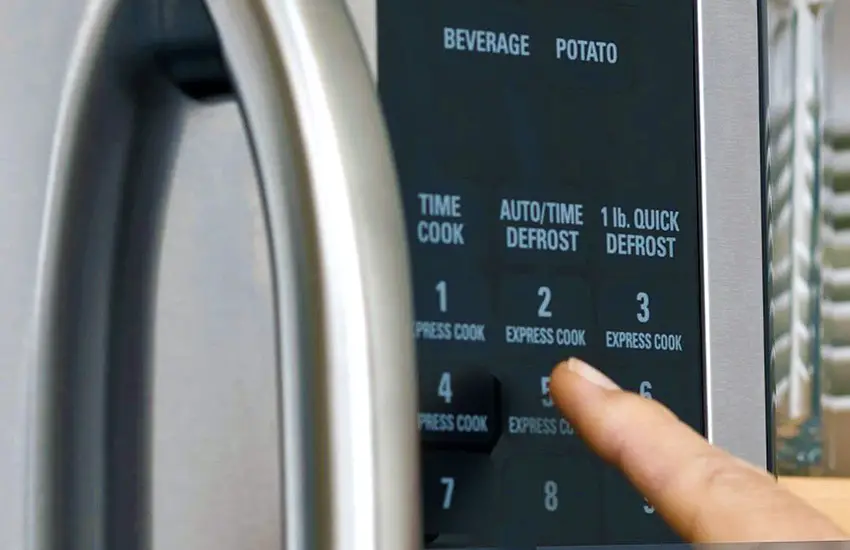As an Amazon Associate, I earn commission from qualifying purchases.
The Breville Grinder Isn’t Working: Troubleshooting Steps
Having problems with a Breville grinder can be frustrating for coffee lovers. A broken grinder can mess up your coffee routine. Possible reasons for a malfunctioning Breville grinder can include clogs, calibration issues, or internal component problems.
In this guide, we explore common challenges when Breville grinders don’t work. We’ll cover troubleshooting, maintenance tips, and solutions for various issues. This guide helps you troubleshoot and fix common grinder problems, such as not turning on, inconsistent grind size, unusual noises, and sudden shutdowns.
What is a Breville Grinder?
A Breville grinder is a kitchen appliance for grinding coffee beans for brewing coffee. Breville is a renowned brand for kitchen appliances, including coffee grinders known for their quality and functionality. These grinders are a must-have for coffee lovers who value the fresh and flavorful experience of grinding whole beans before brewing.
A Breville grinder has a bean hopper, a grinding chamber, and a collection container for ground coffee. Breville grinders can adjust grind size for different brewing methods like espresso, drip coffee, French press, or pour-over.
Breville grinders use strong blades or burrs to grind coffee beans evenly. The grind size can vary based on preference: fine, medium, or coarse. Breville grinders have timers for precise grinding duration control.

Common Reasons Why Your Breville Grinder Might Not Work
Here are some common reasons why your Breville grinder might not work:
The Hopper is Empty
This is a common cause of grinder malfunctions. If the hopper is empty, the grinder can’t grind. Always fill the hopper with enough coffee beans before using the Breville grinder. Avoid overfilling to prevent potential issues.
Grinder Jammed
Foreign objects or oily beans can jam the grinder’s burrs. During a jam, the grinder’s motor may struggle and make strange noises. To fix this, inspect the grinding chamber and remove any obstructions. Always unplug the grinder before clearing a jam to avoid accidents.
Clogged Burrs
Coffee residue can build up on grinding burrs, reducing efficiency and impacting coffee quality. Regularly clean and maintain the burrs to prevent this. Check the grinder’s manual for burr maintenance instructions.
Electrical Problems
To troubleshoot power issues with your Breville grinder, start by checking the basics. Make sure it’s plugged in and the power switch is on. If it doesn’t work, get a professional inspection or repair.
Overheating
Grinders have safety mechanisms to prevent overheating. Grinding coffee for too long can overheat the motor, triggering a safety feature that temporarily disables the grinder. Let it cool before using it again.
Grind Settings are Incorrect
The grind setting on your Breville grinder determines the coffee grounds’ coarseness or fineness. Incorrect brewing settings can cause grounds to be too coarse or too fine, giving the impression of a malfunctioning grinder. Adjust the grind settings to suit your brewing needs.
Worn or Dull Burrs
Coffee grinder burrs can wear out, causing inconsistent or poor-quality grinds. If performance drops despite maintenance, consider replacing the burrs. Refer to your grinder’s manual for instructions on replacing the burrs.
Coffee Quality
The coffee beans you use affect the grinder’s performance. Poor beans can cause uneven grinding and clogs. Use fresh, high-quality coffee beans for the best results.
Assembly Error
Breville grinders require proper assembly for smooth functioning. Make sure all components are securely locked and no loose parts.
Coffee Oil Buildup
Oily coffee beans can clog the grinder and affect performance. Regular cleaning prevents buildup.
Too Much Coffee Buildup
Failure to regularly empty the ground coffee container can cause it to overflow and hinder the grinder’s function. Empty the container after each use to prevent this issue.
Grinder issues can occur due to user error. Follow the manufacturer’s instructions for your Breville grinder model. Certain grinders require adherence to safety features and operating procedures for optimal performance.
By diagnosing and addressing the issue, you can resolve it and keep using your Breville grinder for fresh coffee.
Before Starting
Before troubleshooting your Breville grinder, follow important safety guidelines and make informed decisions about potential solutions. Before you start, take these important steps:
Be Safe
Your safety and the safety of your appliance should be your top priority. Before troubleshooting or maintaining, follow safety guidelines.
Unplug the grinder: Start by unplugging the grinder. It’s essential to prevent electrical shocks or accidents when working on your appliance. Always unplug electrical appliances before inspecting or working on them, even for minor issues.
Wear Safety Gear (if desired): Consider wearing safety gear like gloves and glasses, depending on your comfort level and the task. While not always necessary for basic troubleshooting, these precautions can help with more complex repairs or maintenance.
Warranty Check
Check the warranty of your Breville grinder before attempting any DIY fixes. Check the warranty documentation that came with your grinder for warranty terms and duration. If your grinder is covered, contact Breville’s customer support or the retailer. They can guide, repair, or replace as per the warranty terms. Check warranty coverage before attempting troubleshooting or repairs.
How to Fix Your Breville Grinder That Won’t Work
If your Breville grinder isn’t working, it can be frustrating. However, there are steps you can take to troubleshoot and fix the issue. Here’s a guide to diagnose and fix common issues with Breville coffee grinders.

Check the Power Source
After ensuring safety and warranty, inspect the power source for your Breville grinder. Malfunctions can be caused by external issues. Make sure the grinder is plugged into a working outlet. Verify the power switch is on and working properly. To check the outlet, try using another working appliance. If the outlet works but the grinder still doesn’t turn on, it could be an internal problem. Verifying the power source removes external factors from the issue.
Grinder Reset
Certain Breville grinders have a reset button for quick issue resolution. If the power source inspection is done and the grinder still not working, check the grinder’s manual for the reset button, if applicable. Pressing this button resets the grinder to default settings, fixing minor glitches that may have caused the malfunction. It’s a simple step but very effective for fixing your grinder. If your grinder doesn’t have a reset button or this step doesn’t fix the problem, move on to the next troubleshooting steps to diagnose and solve the issue.
Grind Clean
Coffee grounds can build up in your Breville grinder, causing performance problems. Cleaning can revive its functionality. Unplug the grinder for safety. Remove the hopper and upper burr assembly as instructed in your grinder’s manual. Use a brush or vacuum with a nozzle to clean the coffee grounds from the burrs and grinding chamber. Ensure no residues remain. Reassemble the grinder after cleaning, making sure all parts are securely in place. Cleaning the grinder can improve its performance.
Check Beans for Jams
Coffee beans can get stuck in the grinder, causing it to malfunction. Empty the hopper to access the grinding chamber and check for trapped beans. Remove any obstructions carefully and make sure the grinding chamber is clear. This step is crucial if you’ve had strange noises or resistance with the grinder. Clearing bean jams can fix the issue and protect the grinder’s components.
Change the Grind Settings
To fix the Breville grinder’s grind size issue, adjust the grind settings. Refer to your grinder’s manual for proper adjustment instructions. The grind size may have been accidentally changed, leading to a bad coffee grind. Adjusting grind size ensures the desired coffee consistency.
Check the Burrs
Grinder burrs grind coffee beans. Over time, they can become dull or damaged, impacting the grinder’s performance. Check burrs for wear or damage. If you have any issues, consult your grinder’s manual for burr replacement instructions. Replacing damaged burrs can greatly improve grinder performance and coffee grind quality.
Clean and Oil the Burrs
Some grinders need regular cleaning and oiling for the burrs. Regular maintenance is crucial for keeping burrs in good condition and preventing clogging or dullness. Follow the manufacturer’s guidelines for cleaning and oiling the burrs, using the recommended solutions and lubricants.
Overheat Protection
Breville grinders have built-in overheating protection to prevent damage during extended use. If your grinder runs for a long time, it may shut off to cool down. Let the grinder cool down before using it again. This is especially important if you’ve ground a lot of coffee beans at once.
Contact Support
If the issue persists and your grinder is still under warranty, contact Breville’s customer support or the retailer where you bought it. They offer personalized professional help and guidance. Be ready to explain the problem and the troubleshooting steps you’ve taken.
Repair Services
If your grinder is not under warranty and you can’t fix it yourself, take it to a professional appliance repair service or a Breville-authorized service center. Experienced technicians can thoroughly assess and repair grinders. Investing in extending your grinder’s lifespan can be costly but worthwhile.
Overall, these troubleshooting steps address various issues with your Breville grinder, including cleaning, maintenance, component inspections, and adjustments. Prioritize safety, consult the grinder’s manual for instructions, and consider warranty and professional repair options when necessary.
Maintenance and Preventative Tips
Take care of your Breville grinder to ensure its longevity and optimal performance. To maintain your grinder, follow these care tips:

Clean Frequently
Regular grinder cleaning is important. Over time, coffee residue can accumulate in the grinding bowl and on the burrs, affecting coffee quality and grinder performance. Ensure grinder safety by stopping it before cleaning. Remove the hopper and grind chamber to access the burrs. Use a brush or vacuum with a nozzle to remove coffee grounds and dust. Use a wet cloth to clean the grinder regularly. Reassemble the grinder after cleaning.
Burr’s Maintenance
Burrs are crucial for a consistent grind. Depending on your Breville grinder model, you may need to periodically remove and clean the burrs more thoroughly. Refer to the grinder’s manual for detailed instructions on burr maintenance. Cleaning burrs keeps them sharp and prevents coffee buildup for better grinding.
Use Quality Coffee Beans
The coffee beans you use affect your grinder’s performance and coffee taste. Choose fresh, high-quality coffee beans always. Old or bad beans can make grinding uneven and clog or impair the grinder.
Avoid Oily or Flavored Beans
Oily coffee beans can leave a sticky film on the grinder. This can lead to clogging and reduced efficiency over time. Avoid using oily or strongly flavored beans to maintain grinder performance.
Remember the Hopper Capacity
Overfilling the hopper can tire the machine and cause uneven grinding. Follow the manufacturer’s suggested bean capacity for your grinder model. Follow these tips for a smooth-running grinder.
Grind Setting Updates
Adjust the grind settings gradually while the grinder is in operation. This prevents old coffee grounds from causing machine malfunctions. Take your time for accurate and regular grinding.
Regular Emptying of Ground Containers
Always empty the jar of grounds after each use. An overflowing coffee jar can hinder the grinder and lead to future issues. Emptying your grinder regularly keeps it clean and ready for reuse.
Using the Pulse function
Minimize pulse mode usage when manually controlling your grinder. Using pulse mode for extended periods can overheat the motor. Opt for shorter bursts with intervals to allow the grinder to cool.
Proper Storage
Keep the grinder dry when not in use. Store in a cool, dry place to protect the motor and burrs. To prolong its lifespan, avoid direct sunlight.
Follow the Instructions
Always follow the instructions in the user manual. Follow these steps for your Breville grinder to maintain its performance and ensure proper usage.
Regular Checks are Performed
Regularly inspect your grinder for wear, such as loose parts or unusual noises during operation. Problems can be prevented by promptly identifying and resolving them.
Professional Maintenance
If you’re experiencing persistent issues or a significant decrease in performance despite regular maintenance, consider seeking professional maintenance or service from a Breville service center. Seeking professional help can aid in identifying and resolving issues.
Follow these care and prevention tips to extend the lifespan of your Breville grinder and ensure consistently excellent coffee grounds for an enhanced coffee experience.
FAQs
Why won’t my Breville grinder start?
To troubleshoot a Breville grinder that won’t turn on, start by checking the power source. Plug it into a working outlet and turn on the power switch. Check for visible power line damage too. If everything is in order and the grinder still won’t turn on, it may have internal issues such as a broken motor or electrical components. Contact Breville’s customer service or an expert to diagnose and resolve the issue.
What to do if the Breville grinder noise is abnormal?
If your Breville grinder makes strange noises, it could indicate various issues. Check for any debris that may be causing the noise. If not, it could be due to worn or broken burrs, misplaced internal parts, or loose components. Clean the grinder well to prevent noise caused by dust. This will help you identify and resolve the issue. If the noise persists, consult the grinder’s guidebook for troubleshooting steps or consider seeking professional assistance.
Why does my Breville grinder’s grind size keep changing?
Grind sizes can vary due to reasons like burr wear, incorrect grinder settings, or low-quality beans. To fix this issue, clean the grinder to remove any coffee residue that may affect the grind quality. Ensure your grinder is set to the desired grind size. If the issue persists, replace worn burrs and use fresh, high-quality coffee beans. Old or uneven beans can affect grinding consistency.
How to fix a Breville coffee maker that won’t grind beans?
Possible reasons for the issue could include a malfunctioning motor, dull burrs, or grinder clogs. Remove the plug from the grinder and inspect the grinding bowl and chute for any stuck beans or residue. Clear obstacles. If the issue persists, inspect the burrs. Dull or broken burrs may not grind effectively. Replace the burrs as instructed in the grinder’s guidebook. If these steps don’t work, consider contacting Breville’s customer service or a technician for assistance in identifying and resolving the issue.
Why is my Breville grinder getting stuck?
Coffee beans can jam the Breville grinder if they get stuck in the grinding chamber or tube. To fix this, unplug the grinder and clear the jam by removing the hopper and top burr assembly. Check for any stuck beans and remove them. Be cautious to avoid damaging the grinder’s parts while performing this task. To prevent jams, match your grinder’s grind size with your brewing method. Grinding too fine can cause jams.
Why does my Breville grinder produce inconsistent coffee grounds?
Possible reasons for inconsistent coffee ground sizes in your Breville grinder include incorrect grind size choices, worn-out burrs, or calibration issues. Ensure the grind size setting matches your desired coffee-making method. If the issue persists, check the burrs for damage. Worn burrs can cause uneven grinding. Replace them if necessary. Ensure correct grind size settings on your grinder for uniform results.
What to do if the Breville grinder stops grinding mid-job?
Your Breville grinder may stop working if it gets too hot or experiences electrical issues. If the grinder feels too hot, briefly unplug it to let it cool down. Check the plug and power cord for damage and ensure they are securely connected to a functional power source. If the issue persists, it may be due to an internal electrical fault or motor problem. For this, get professional service or contact Breville support.
Why does my Breville grinder suddenly turn off while running?
Breville grinders stay cool with safety features. Your grinder may shut off if used excessively without proper cooling. Wait for the grinder to cool before using it again. If the issue persists, it may indicate a malfunction in the grinder’s thermal safety system or electrical components. Contact Breville’s customer service or an expert for more info.
Will oily coffee beans affect my Breville grinder’s performance?
Oily coffee beans can affect the performance of your Breville grinder. Over time, the oils in the beans can clog the grinder, reducing its effectiveness and potentially causing damage. For optimal grinder performance, use fresh, non-oily coffee beans.
Is there an easy fix for my Breville grinder if it’s not working properly?
If your Breville grinder isn’t working, here are some simple steps to fix it. Remove the grinder, check the power source, clean it, and adjust the grind size setting. If the steps don’t work, refer to the manual for your grinder for specific instructions on fixing it. If the problem persists, seek assistance from Breville’s customer service or a technician.
Final Words
Fixing issues with a Breville grinder is crucial for coffee enthusiasts seeking a consistent, flavorful brew. This guide covers various problems and their solutions, including troubleshooting steps and care tips for repairs. A clean grinder is essential for optimal coffee flavor. To extend the lifespan and improve the performance of your Breville grinder, prioritize safety, clean it regularly, and adhere to the manufacturer’s instructions. If all else fails, reach out to Breville’s customer service or techs for assistance in maintaining your grinder’s optimal coffee grounds.