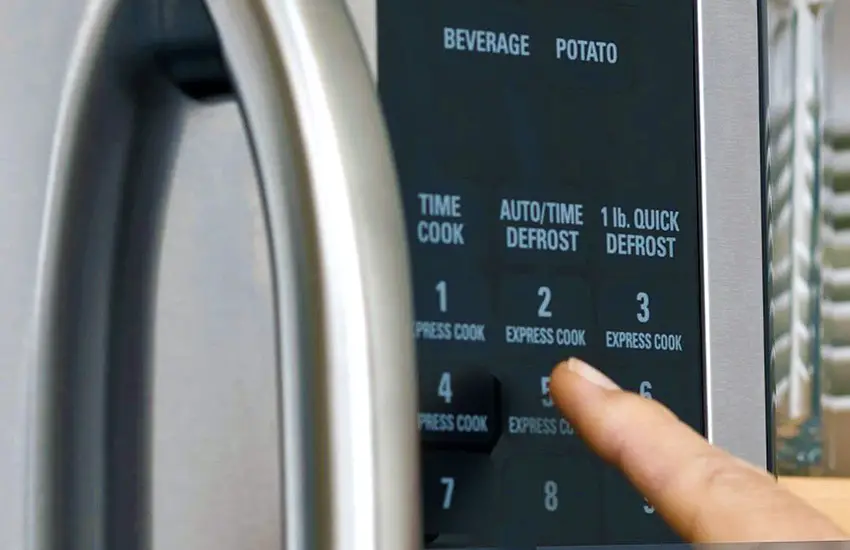As an Amazon Associate, I earn commission from qualifying purchases.
How to Use Ember Coffee Mug: Perfect Temperature Control
To use the Ember Coffee Mug, simply pour the desired beverage into the mug and adjust the desired temperature using the Ember app or the touch-sensitive control on the mug itself. Welcome to the world of the Ember Coffee Mug, a revolutionary device that allows you to enjoy a hot beverage at your preferred temperature without any compromise.
Whether you’re an avid coffee drinker or a tea connoisseur, the Ember Coffee Mug is designed to keep your drink hot for hours. With its sleek design and advanced technology, this smart mug is a game-changer for anyone who wants to savor their hot beverage at the perfect temperature.
We will explore how to use this innovative mug and unlock its full potential for your daily caffeine fix. So, let’s dive in!
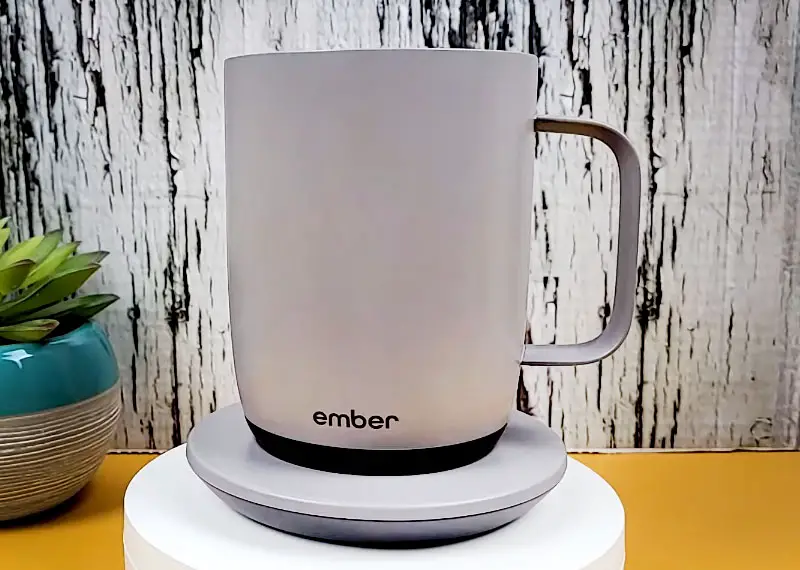
Features of the Ember Coffee Mug
Before delving into how the temperature control works, let’s first explore the remarkable features that make the Ember Coffee Mug stand out:
Temperature Control
The most notable feature of the Ember Coffee Mug is its ability to precisely maintain your chosen temperature for your beverage. Whether you prefer a piping hot coffee or a warm cup of tea, this intelligent mug has you covered. Say goodbye to lukewarm drinks and enjoy your beverage at the perfect temperature until the very last sip.
Customizable Temperature Settings
With the Ember app installed on your smartphone, you can easily personalize your settings according to your preferences. Adjust the temperature precisely to your liking with a few taps on your device. The Ember Coffee Mug ensures that you’ll have a tailor-made experience with every sip.
Long-lasting Battery Life
No need to worry about your coffee going cold due to a drained battery. The Ember Coffee Mug is equipped with a long-lasting battery that keeps your drink at the perfect temperature for hours, so you can savor every moment of your warm beverage without interruptions.
Sleek and Durable Design
The Ember Coffee Mug combines elegance and functionality in its design. It boasts a sleek and modern look that enhances your drinking experience. Crafted with high-quality materials, this mug is not only stylish but also built to last.
How Does the Temperature Control Work?
The Ember Coffee Mug utilizes advanced technology to achieve its temperature control functionality. Here’s a simplified explanation of how it works:
Integrated Heating System
The mug is equipped with a heating system that is concealed within its walls. This heating system has the capability to rapidly heat up or cool down the contents of the mug to reach and maintain the desired temperature.
Temperature Sensors
Ember Coffee Mug is equipped with temperature sensors that continuously monitor the temperature of the liquid inside. These sensors relay real-time information to the mug’s intelligent system, enabling it to make precise adjustments to maintain the chosen temperature.
Smartphone App Integration
The Ember Coffee Mug can be paired with an intuitive smartphone app. Through this app, users can easily control and monitor the temperature of their drink. The app allows for customization of temperature, scheduling, and even notifies you when your drink has reached the desired temperature.
Insulated Construction
The mug’s insulation plays a vital role in temperature control. It helps to retain the desired temperature and prevents external factors from affecting the warmth of your drink, ensuring a consistent and enjoyable experience.
With these innovative features and cutting-edge technology, the Ember Coffee Mug elevates your morning routine or afternoon pick-me-up by providing you with a warm and delightful drinking experience, sip after sip.
Getting Started
Getting started with your Ember Coffee Mug is a simple and straightforward process. In this section, we will guide you through the initial setup steps, including charging the mug and connecting it to the Ember app.

Charging the Ember Coffee Mug
The first step to ensure that your Ember Coffee Mug is ready to use is to charge it. The Ember Mug comes with a charging coaster that you can conveniently place your mug on.
To charge your Ember Coffee Mug, follow these steps:
- Connect the charging coaster to a power source via the provided USB cable.
- Place your Ember Coffee Mug on the charging coaster, ensuring the metallic contacts on the bottom of the mug align with the charging pins on the coaster.
- Leave the mug on the charging coaster until it reaches full charge. The LED indicator on the coaster will turn solid green when the mug is fully charged.
- Once fully charged, remove the mug from the charging coaster and get ready to connect it to the Ember app.
Connecting the Mug to the Ember App
Connecting your Ember Coffee Mug to the Ember app opens up a world of customizable options and features. Here’s how you can easily connect:
- Download and install the Ember app from the App Store or Google Play Store. Ensure that you have a compatible smartphone or tablet.
- Open the Ember app and create an account if you don’t already have one. It only takes a few minutes.
- Ensure that your Ember Coffee Mug is charged and within Bluetooth range of your smartphone or tablet.
- In the Ember app, tap on the “Add Device” button and follow the on-screen instructions to pair your mug with the app.
- Once the pairing process is complete, you can start personalizing your preferred temperature, setting reminders, and even creating presets for different beverages.
And there you have it! You are now ready to enjoy the perfect cup of coffee with your Ember Coffee Mug.
Setting Temperature Preferences
When it comes to enjoying the perfect cup of coffee, temperature plays a crucial role in enhancing the flavor and maintaining its optimal taste. With the Ember Coffee Mug, you have the power to customize your coffee experience by setting your desired temperature preferences.

Exploring The Temperature Range
The Ember Coffee Mug offers a wide temperature range to suit every individual’s taste buds. Whether you prefer a piping hot cup of Joe or a more lukewarm brew, this smart mug has got you covered. The temperature options range from 120°F to 145°F, allowing you to select the ideal temperature that suits your liking.
Adjusting Temperature Settings
With the Ember Coffee Mug, adjusting the temperature settings is a breeze, ensuring that your beverage is always served at its perfect temperature. To personalize your temperature preferences, follow these simple steps:
- Ensure that your Ember Coffee Mug is fully charged by placing it on the charging coaster.
- Download the Ember app on your smartphone and connect it to your mug via Bluetooth.
- Open the app and navigate to the Settings section.
- Scroll down to find the Temperature option.
- Tap on the temperature range and adjust it to your desired level by using the slider.
- Once you have selected your preferred temperature, press the Save button to apply the changes.
It’s as simple as that! In just a few easy steps, you can customize your Ember Coffee Mug to deliver your favorite coffee at the perfect temperature, every time.
Additionally, the Ember app allows you to save multiple temperature presets, so you can effortlessly switch between different preferences depending on the type of coffee you’re enjoying. Whether it’s a delicate pour-over or a strong espresso shot, your Ember Coffee Mug ensures that your beverage is always served at its finest temperature, allowing you to savor every sip.
Experience coffee like never before with the Ember Coffee Mug, and get ready to take your coffee game to new heights!
Using the Ember Coffee Mug
The Ember Coffee Mug is a revolutionary way to enjoy your coffee at the perfect temperature. With its advanced temperature control technology, you can say goodbye to lukewarm coffee and savor every sip. In this section, we will explore how to use the Ember Coffee Mug to ensure a delightful coffee experience.
Pouring Coffee Into the Mug
Before you can enjoy your perfectly heated coffee, you need to pour it into the Ember Coffee Mug. Follow these simple steps for a seamless pouring process:
- Ensure that the Ember Coffee Mug is clean and dry.
- Prepare your favorite coffee and pour it into your chosen coffee brewing device.
- Once your coffee is ready, carefully pour it into the Ember Coffee Mug. Take note of the maximum fill line to avoid any spills.
- Secure the lid tightly to preserve the temperature and prevent any leaks.
By following these steps, you can enjoy a hassle-free experience when pouring your coffee into the Ember Coffee Mug.
Monitoring and Maintaining Temperature
One of the highlights of the Ember Coffee Mug is its ability to maintain your coffee at the desired temperature for an extended period. Here’s how you can monitor and maintain temperature with ease:
| Steps | Description |
|---|---|
| 1 | After pouring your coffee, open the Ember app on your smartphone. If you don’t have the app, download and install it from your app store. |
| 2 | Connect your Ember Coffee Mug to your smartphone via Bluetooth. |
| 3 | Once connected, you can monitor the real-time temperature of your coffee through the Ember app. |
| 4 | Adjust the temperature according to your preference using the app’s intuitive interface. Increase or decrease the temperature with a simple touch. |
| 5 | Enjoy your coffee at the perfect temperature for hours, thanks to Ember’s advanced temperature control technology. |
With the Ember app and its seamless integration with the Ember Coffee Mug, you can effortlessly monitor and maintain your coffee’s temperature throughout the day.
Using the Ember Coffee Mug elevates your coffee-drinking experience to new heights. Whether you prefer your coffee piping hot or enjoy it at a slightly cooler temperature, the Ember Coffee Mug allows you to savor every sip.
Customizing Features
One of the standout features of the Ember Coffee Mug is its ability to be customized to suit your preferences. From exploring additional features to personalizing the mug, there are several ways you can make it uniquely yours.
Exploring Additional Features
Aside from keeping your coffee at the perfect temperature, the Ember Coffee Mug offers several additional features that enhance your overall experience.
- LED Indicator Lights: The mug is equipped with LED lights that indicate when your beverage has reached your desired temperature.
- Ember App: Download the Ember app on your smartphone to unlock even more features. The app allows you to set custom temperature presets, receive notifications when your drink is at the perfect temperature, and even customize the mug’s LED colors to match your personal style.
- Temperature Control: Adjust the temperature of your drink easily using the Ember app or the touch-sensitive control panel located on the mug’s base.
Personalizing the Ember Coffee Mug
The Ember Coffee Mug can be personalized to reflect your individuality. Here are a few ways to make the mug uniquely yours:
- Custom Temperature Presets: Create temperature presets for different types of beverages, so you can enjoy your coffee, tea, or hot chocolate at just the right temperature with a simple tap on the app or control panel.
- LED Color Customization: Choose from a range of vibrant colors for the LED indicator lights to match your personal taste or mood.
- Engraving: Add a personal touch by engraving your name or a special message onto the mug. This not only adds a unique flair to the design but also helps you identify your mug easily.
Caring for Your Ember Coffee Mug
Your Ember coffee mug is an essential tool for keeping your favorite brew at the perfect temperature. To ensure that it continues to serve you well for a long time, it’s important to take proper care of it. In this section, we will discuss some cleaning and maintenance tips as well as troubleshoot common issues that you may come across when using your Ember coffee mug.
Cleaning and Maintenance Tips
Keeping your Ember coffee mug clean is crucial for maintaining its performance and longevity. Here are some tips to help you keep it in pristine condition:
- Hand wash only: It’s recommended to hand wash your Ember coffee mug rather than using a dishwasher. Gently clean it with warm water, mild dish soap, and a soft sponge. Avoid abrasive cleaners or scouring pads that could scratch the surface.
- Avoid submerging: While cleaning, be cautious not to fully submerge the mug in water, as it could damage the internal components. Instead, wipe the exterior with a damp cloth or sponge.
- Remove the lid and charging coaster: Before washing, don’t forget to remove the lid and charging coaster from your Ember coffee mug. The lid and coaster can be cleaned separately with warm water and mild dish soap.
- Regularly descale the mug: Over time, mineral deposits from your coffee or tea can build up in the mug. To remove these deposits and maintain optimal performance, you can descale the mug by filling it with a mixture of water and white vinegar. Let it sit for 30 minutes, then rinse thoroughly.
By following these simple cleaning and maintenance tips, you can keep your Ember coffee mug in excellent condition and enjoy your hot beverages at the perfect temperature every time.
Troubleshooting Common Issues
While the Ember coffee mug is designed to work seamlessly, you might encounter some common issues along the way. Here are a few troubleshooting tips to help you overcome them:
- Mug not turning on: If your Ember coffee mug does not turn on, ensure that it’s adequately charged. Connect it to the charging coaster and make sure the coaster is plugged into a power source. If the issue persists, try using a different outlet or USB port.
- Temperature fluctuations: If you notice temperature fluctuations in your Ember coffee mug, make sure the lid is tightly secured and there are no obstructions in the mug’s heating element. Additionally, avoid placing extremely hot or cold liquids directly into the mug, as it may affect the temperature control.
- Bluetooth connectivity issues: If you’re unable to connect your Ember coffee mug to the companion app via Bluetooth, ensure that your smartphone’s Bluetooth is enabled and in range. Restarting both the mug and the app may also help resolve any connectivity issues.
- Short battery life: If you’re experiencing a shorter than expected battery life, check if the mug’s LED lights turn off after it reaches the desired temperature. If the lights remain on, it may indicate that the mug is not maintaining a proper connection with the charging coaster. In that case, ensure that the coaster is connected securely and free from any debris.
These troubleshooting tips should help you address common issues, but if you continue to experience any problems with your Ember coffee mug, referring to the user manual or reaching out to Ember’s customer support team can provide further assistance.
Final Words
The Ember Coffee Mug is a game-changer for anyone looking to enjoy their hot beverage at the perfect temperature. With its advanced temperature control technology, you can savor every sip without worrying about it getting cold. Its sleek design and user-friendly features make it an ideal choice for everyday use.
So, say goodbye to lukewarm coffee and embrace the Ember Coffee Mug for a delightful and enjoyable drinking experience. Get yours today and elevate your coffee ritual to the next level.