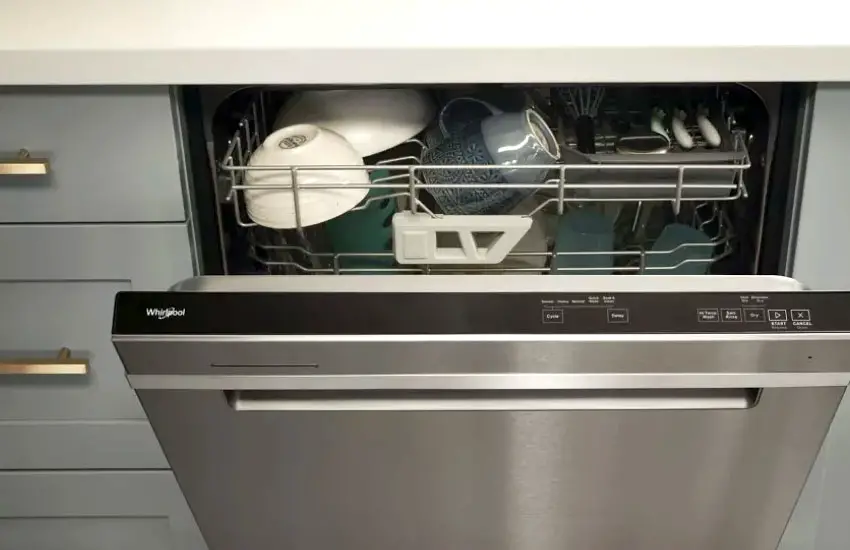As an Amazon Associate, I earn from qualifying purchases at no extra cost to you.
How to Unlock a GE Dishwasher: A Complete Guide
If your GE dishwasher refuses to unlock, don’t panic! It’s a common problem that many homeowners experience, but the good news is that it’s typically easy to fix. Whether it’s the child lock feature, a software glitch, or something else entirely, we’re diving into all the possible reasons behind the issue and offering easy-to-follow solutions. Keep reading to learn how to unlock your GE dishwasher and get back to cleaning those dishes!

Common Reasons a GE Dishwasher Might Be Locked
There’s nothing more frustrating than finishing a load of dishes and realizing that your GE dishwasher is locked, preventing you from unloading everything. But before you get upset, let’s take a deep breath and try to understand what might be going wrong. Dishwashers can lock for several reasons, some intentional and others accidental. By pinpointing the issue, you can unlock your dishwasher quickly and easily.
Child Lock Feature
One of the most common reasons your GE dishwasher won’t open is that the child lock feature is activated. This feature is designed to prevent little hands from interfering with the dishwasher’s operations, but sometimes it can get triggered accidentally. The child lock doesn’t just lock the dishwasher door; it also disables the control panel, so you might not even realize it’s on until you try to open the door.
When the child lock is activated, the dishwasher will display a “locked” symbol on the display panel, or it may not respond when you press any buttons. The good news is that disabling the child lock is simple. Depending on the model, you can unlock it by holding down the “Lock” or “Start/Cancel” button for a few seconds. If your dishwasher doesn’t have these buttons clearly marked, consult the manual for the specific instructions for your model.
Door Latch or Mechanical Issues
Sometimes, the dishwasher door may be physically stuck, which can prevent it from opening even if the lock function is off. Over time, the door latch can wear out or the mechanism can become clogged with debris or detergent residue. If the latch or door isn’t properly aligned, the dishwasher might appear locked, even though it’s not activated in any way.
If this is the case, inspect the latch carefully for any signs of wear or damage. Sometimes, a quick clean-up can solve the problem. You can also try gently pressing on the door while attempting to open it, as it may help release the latch if it’s just slightly misaligned. If this doesn’t work, a deeper inspection might be necessary, and you may need to replace the latch or consult a professional technician.
Control Panel Lock Mode
Many modern GE dishwashers come with a control panel lock feature, which prevents accidental changes to your cycle settings while the dishwasher is running. This function is especially useful in households with children or pets that might accidentally press buttons while the dishwasher is operating. The control panel lock can be activated accidentally when you touch the wrong combination of buttons.
To unlock this mode, you’ll typically need to press and hold a combination of buttons (like the “Heated Dry” and “Start/Cancel” buttons) for a few seconds. Again, the exact combination can vary by model, so you may want to refer to your dishwasher’s manual for instructions specific to your unit.
Software Glitch or Error Code
While uncommon, your GE dishwasher could be locked due to a software glitch or error code. If the dishwasher encounters a problem during its cycle, it may lock itself in an attempt to prevent further damage or improper functioning. You might notice an error code on the display panel, which could give you a clue about what’s going wrong.
In this case, resetting the dishwasher may help. To reset a GE dishwasher, press and hold the “Start/Cancel” button for about 10 seconds. This can clear the error code and unlock the system. If the dishwasher still doesn’t unlock after resetting it, there may be a deeper issue, like a malfunctioning control board or a faulty sensor, which might require a technician’s attention.
Faulty Door Seal
Another potential cause of your GE dishwasher being stuck is a faulty door seal. A door seal is essential for ensuring the dishwasher is properly sealed during operation. If the seal is worn out or damaged, it may cause the door to not latch properly, making it seem locked. A broken door seal can also lead to leaks and water damage, so it’s important to address this issue as soon as possible.
To check the door seal, inspect it for cracks, tears, or signs of wear. If you notice any damage, it’s best to replace the seal. Most GE dishwashers have easily replaceable door seals, so this is a DIY job you can do yourself. Just make sure you have the correct replacement part for your model.
Step-by-Step Guide to Unlocking Your GE Dishwasher
So now that we know some of the reasons why your GE dishwasher might be locked, let’s get into how to actually fix it. This section will walk you through the step-by-step process of unlocking your GE dishwasher in various scenarios. We’ll cover everything from the simplest solutions to more in-depth fixes, so you’ll be able to get your dishwasher back up and running in no time.
Checking for the Child Lock
If your GE dishwasher is locked, the first thing to check is whether the child lock feature is activated. Here’s how to quickly disable it:
- Locate the child lock button: This is usually marked with a “Lock” symbol, and it may also be combined with the “Start/Cancel” or “Delay Start” button.
- Press and hold the button: Press and hold the “Lock” or “Start/Cancel” button for about 3-5 seconds. This will deactivate the child lock feature.
- Test the door: After the lock has been disabled, try opening the door to see if it releases.
If the door opens, you’ve successfully solved the problem, and you’re good to go. If it still doesn’t open, continue troubleshooting.
Resetting the Control Panel Lock
If the control panel is locked, you can usually unlock it by pressing a combination of buttons. Here’s how to do it:
- Identify the “Control Lock” button: On some models, the control lock will be clearly marked. On others, you may need to press a combination of buttons, such as “Heated Dry” and “Start/Cancel.”
- Press and hold the button(s): Hold down the designated button(s) for about 3-5 seconds until you see the lock icon disappear from the display.
- Test the panel: If the control panel is now responsive, you’ve successfully unlocked it.
Inspecting the Door Latch
If the dishwasher door still won’t open, there might be an issue with the door latch. Here’s how to inspect it:
- Check the latch for debris: Sometimes, food particles or detergent residue can get stuck in the latch mechanism, causing it to malfunction. Clean the latch with a soft cloth.
- Inspect the latch for wear or damage: If the latch is broken or malfunctioning, you might need to replace it. You can usually order a replacement part from GE or a third-party supplier.
- Test the door: After cleaning or replacing the latch, try opening the door again.
If this doesn’t solve the problem, the issue may be more complicated, and you might need to call in a professional technician.
Resetting the Dishwasher
If none of the above solutions work, the next step is to reset your dishwasher to clear any error codes. Here’s how:
- Press and hold the “Start/Cancel” button: Hold the button down for about 10 seconds. This should reset the dishwasher and clear any error codes.
- Turn off the dishwasher: After resetting, turn off the dishwasher completely and wait for about a minute before turning it back on.
- Test the door: After the reset, try to open the door. If the error code was the cause of the lock, the door should open now.
Replacing the Door Seal
If the door seal is the issue, replacing it is a relatively easy fix. Here’s what to do:
- Turn off the dishwasher: Disconnect the power supply to avoid any electrical hazards.
- Remove the old door seal: Use a flathead screwdriver to gently pry off the old seal.
- Install the new seal: Place the new door seal in the correct groove and press it firmly into place.
- Test the door: After installing the new seal, try closing and opening the door to ensure it’s functioning properly.
If the door seal was the issue, this should solve the problem and prevent leaks in the future.
Troubleshooting: What to Do If Your GE Dishwasher Won’t Unlock
While most GE dishwashers can be unlocked with simple steps, there are times when you might encounter more complex problems. If you’ve tried all of the above methods and your dishwasher still won’t unlock, it may be time to troubleshoot deeper issues.
Error Codes and What They Mean
Error codes are an important clue when troubleshooting your GE dishwasher. These codes indicate specific problems with your dishwasher’s components or operation. For example, error code “LD” typically indicates a drainage issue, while “HE” may point to a heating element failure. Understanding what each code means can help you determine the best course of action.
Call for Professional Help
If you’ve tried everything and your GE dishwasher is still locked, it may be time to call in a professional technician. Issues like a malfunctioning control board, faulty wiring, or damaged sensors are more complex and often require specialized knowledge and tools to repair.
Warranty Considerations
Before you attempt any major repairs on your GE dishwasher, check to see if it’s still under warranty. If it is, contacting GE customer service or an authorized repair technician might be your best option to avoid voiding the warranty.
I hope this guide has helped you identify and resolve the issue with your GE dishwasher. Whether it was a simple child lock or a more complicated mechanical issue, unlocking your dishwasher is usually a quick and easy fix. Remember, if all else fails, don’t hesitate to reach out to a professional for help. After all, nobody wants a locked dishwasher!

Frequently Asked Questions
Is it safe to reset my GE dishwasher?
Yes, resetting your GE dishwasher is safe and can often solve common issues like locked doors or error codes.
Can a stuck dishwasher door cause leaks?
Yes, if the door seal is damaged or misaligned, it can cause leaks during operation. Be sure to check the door seal regularly.
Do I need a professional to fix my GE dishwasher?
If the issue is mechanical or electrical and you can’t resolve it with basic troubleshooting, it’s best to call a professional technician.
Is it possible to unlock my dishwasher without the manual?
Yes, you can usually unlock your dishwasher by pressing a combination of buttons, even if you don’t have the manual.
Can I fix the child lock feature myself?
Yes, the child lock feature can typically be disabled by pressing and holding the correct button(s) for a few seconds.
Do I need to turn off the power when replacing the door seal?
Yes, always disconnect the power supply before attempting any repairs on your dishwasher.
Can an error code be reset by simply pressing a button?
Yes, pressing and holding the “Start/Cancel” button for a few seconds can reset many common error codes in GE dishwashers.
Is it common for GE dishwashers to have locking issues?
While it’s not uncommon, many locking issues in GE dishwashers can be easily resolved with troubleshooting.