As an Amazon Associate, I earn from qualifying purchases at no extra cost to you.
Kenmore Washer Not Turning ON: Troubleshooting Tips to Get it Working
Kenmore Washer not turning on? Check the power supply and ensure the machine is properly plugged in before troubleshooting further.
Is your Kenmore Washer not turning on? It’s important to first make sure that the power supply is functioning and that the machine is properly plugged in. If these basic steps are in order and the washer still refuses to turn on, there may be other underlying issues that need to be addressed.
We will guide you through some troubleshooting steps to help you identify and resolve the problem. By following these steps, you should be able to get your Kenmore Washer up and running again in no time.
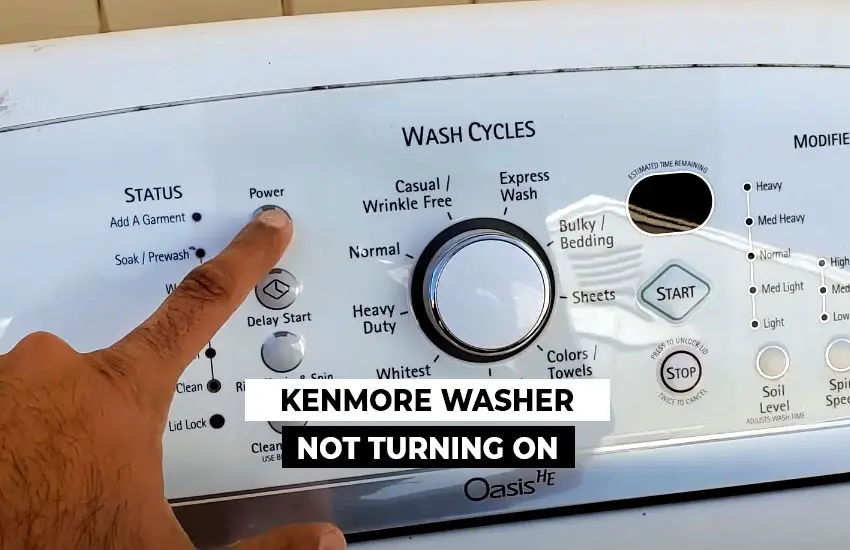
Check The Power Source
When your Kenmore washer fails to turn on, the first step in troubleshooting is to check the power source. It may seem like a simple step, but often the most common issues can be easily resolved by ensuring the power supply is functioning properly.
Inspect The Power Cord
The power cord is responsible for delivering electricity to your Kenmore washer. Start by checking if the power cord is securely connected to both the washer and the electrical outlet. Ensure that there are no visible signs of damage such as frayed wires or loose connections. If you notice any issues, it is important to replace the power cord to avoid any electrical hazards.
Check The Outlet
The electrical outlet where the Kenmore washer is plugged in should also be inspected. Verify that the outlet is working by plugging in another device and seeing if it powers on. If the outlet is not working, try resetting the circuit breaker or replacing any blown fuses. It is also advisable to check if the outlet is properly grounded, as this can affect the power supply to the washer.
If both the power cord and the outlet are in good condition, but the Kenmore washer still does not turn on, it may be necessary to consult a professional technician. They can diagnose and repair any internal electrical issues that may be causing the problem with your washer.
Examine The Control Panel
If your Kenmore washer is not turning on, it is important to start troubleshooting by examining the control panel. The control panel is the central hub where you interact with your washer and select the desired settings. A malfunction in the control panel can prevent your washer from starting and might require some simple adjustments or repairs.
Verify The Control Knobs
One of the first things you should do when your Kenmore washer is not turning on is to verify the position of the control knobs. These knobs determine the settings for your wash cycle, including the type of load, water temperature, and cycle duration. Check if any of the control knobs are in a position that prevents the washer from starting.
Action:
- Ensure that the cycle selection knob is set to the desired wash cycle. Rotate the knob to other cycles and test if the washer starts in any of them. If it does, the problem might be with the specific wash cycle you initially selected.
- Check the water temperature selection knob or the load size selection knob. Make sure they are in a position that allows the washer to operate. If these knobs are turned to extreme settings, such as “Cold/Cold” or “Large Load,” the washer might not start.
Check The Start Button
The start button on the control panel is another critical component to examine when your Kenmore washer refuses to turn on. The start button initiates the wash cycle once all the necessary settings have been configured. If the start button is malfunctioning, it may prevent the washer from starting.
Action:
- Visually inspect the start button for any signs of damage or wear. If you notice any physical damage, such as a cracked button or loose connection, it may need to be replaced.
- Press the start button firmly to ensure it is engaged properly. Sometimes, a loose or partially pressed button can cause the washer not to start.
- Check if the start button is illuminated when pressed. If the button does not light up, it might indicate a power issue or a problem with the control panel electronics. In such cases, professional assistance may be required.
By examining the control panel, starting with verifying the control knobs and checking the start button, you can potentially identify the reason why your Kenmore washer is not turning on. These simple troubleshooting steps can help you determine if the problem lies with the control panel or if further investigation is necessary.
Inspect The Door/Lid Switch
Is your Kenmore washer not turning on? One possible cause for this issue could be a malfunctioning door or lid switch. The door or lid switch is designed to prevent the washer from operating when the door or lid is open.
If this switch is not working properly, it can prevent power from reaching the washer’s control panel, causing it not to turn on. In this section, we will discuss how to inspect the door/lid switch and troubleshoot any potential issues.
Ensure Proper Alignment
To begin with, it’s important to ensure that the door or lid of your Kenmore washer is properly aligned. A misaligned door or lid can prevent the switch from being activated, causing the washer not to turn on. Check if the door or lid is aligned correctly by closing it firmly and ensuring that it latches securely. If the door or lid does not close properly, it may need to be adjusted or repaired.
Test The Switch
The next step is to test the door or lid switch to determine if it is functioning correctly. Follow these steps to test the switch:
- Unplug the washer from the power source.
- Locate the door or lid switch, which is typically located near the door or lid hinge.
- Using a multimeter set to the continuity or ohms setting, test the switch for continuity.
- If the switch does not show continuity when activated, it may be defective and needs to be replaced.
It is advisable to consult the user manual or seek professional assistance if you are unsure about performing this test or if you need to replace the switch.
Inspecting the door/lid switch is an essential step in troubleshooting why your Kenmore washer is not turning on. By ensuring proper alignment and testing the switch for functionality, you can identify whether the switch is the culprit behind the issue. Remember to exercise caution and consult a professional if needed to ensure a safe and efficient resolution.
Look For Error Codes
If your Kenmore washer is not turning on, it’s essential to check for error codes on the display panel to troubleshoot the problem. Error codes provide valuable information about the specific issue, allowing you to take appropriate action to fix it. Here are some steps to help you navigate through the error codes and resolve the problem effectively.
Check The Display Panel
Start by examining the display panel on your Kenmore washer. Look for any error codes or error messages that may be displayed. These codes are usually alphanumeric and indicate the nature of the problem. Take note of the code before proceeding with the troubleshooting process.
Troubleshoot Error Codes
Once you have identified the error code, it’s time to troubleshoot the specific issue. Refer to the Kenmore washer’s manual or online resources to find the meaning of the error code. It will provide you with possible causes and recommended solutions.
If the error code suggests a simple fix, such as resetting the washer or clearing a blockage, follow the instructions provided in the manual. In some cases, the error code may require professional assistance. In such instances, it’s best to contact Kenmore customer service or schedule a technician visit to diagnose and repair the problem.
Remember to power off your Kenmore washer and unplug it before attempting any troubleshooting steps. This ensures your safety and prevents any further damage to the appliance.
By taking the time to look for error codes and following the troubleshooting steps accordingly, you can identify and resolve the issue preventing your Kenmore washer from turning on. Whether it’s a minor glitch or a more significant problem, error codes provide valuable insights into the malfunction.
Always refer to the Kenmore washer’s manual or seek professional help when necessary. Don’t hesitate to reach out to the customer support team for guidance and support. Through these steps, you can bring your Kenmore washer back to working condition, saving you time and hassle in the process.
Review The Circuit Board
If your Kenmore washer is not turning on, one of the potential culprits could be a malfunctioning circuit board. The circuit board, also known as the control board, is responsible for regulating various functions of the washer, including its power supply.
Check For Burnt Components
When reviewing the circuit board, the first step is to check for any burnt components. Burnt components can often indicate a problem with the circuit board and might be the reason why your washer is not turning on. During a power surge or electrical fault, certain components on the circuit board can get damaged or burn out.
To check for burnt components, you will need to remove the access panel on your Kenmore washer. Locate the circuit board, which is often situated near the control panel. Inspect the board visually, looking for any signs of discoloration, charring, or melted components. If you notice any burnt or damaged parts, it is a good indication that the circuit board needs to be replaced.
However, keep in mind that not all burnt components may be visible to the naked eye. Some damages can be internal and may require diagnostic tools or professional assistance to detect. In such cases, it is best to reach out to a qualified technician for further evaluation and repair.
Reset The Circuit Board
If you do not find any burnt components on the circuit board, the next step is to try resetting it. Resetting the circuit board can help resolve any temporary software glitches or errors that may be preventing your Kenmore washer from turning on.
- Start by locating the main power supply and unplugging your Kenmore washer.
- Wait for about 5 minutes to give the circuit board time to discharge any residual power.
- After 5 minutes, plug the washer back into the power supply.
- Turn on the washer and see if it powers up normally.
If the reset process successfully restores power to your Kenmore washer, you can continue using it as usual. However, if the washer still does not turn on, it may indicate a more complex issue with the circuit board or other components that require professional attention.
Remember, handling electrical components can be dangerous, and it is always recommended to consult a qualified technician for any repairs or replacements involving the circuit board of your Kenmore washer.
Contact Customer Support
When your Kenmore washer is not turning on, it can be frustrating and inconvenient. However, contacting customer support can help you resolve the issue and get your washer up and running again. In this section, we will discuss how to find the manufacturer’s contact details and how to request professional help.
Find Manufacturer Contact Details
If your Kenmore washer is not turning on, the first step is to reach out to the manufacturer for assistance. To find the manufacturer’s contact details, you can follow these steps:
- Check the user manual that came with your washer. It usually contains the manufacturer’s contact information, including their phone number, email address, and website.
- Visit the Kenmore website. On their website, you can typically find a “Contact Us” or “Support” section where you can find their contact details. You can either call their customer support number or submit an online form for assistance.
- If you can’t find the contact details on the website, try searching for the manufacturer’s name along with the keyword “contact” or “customer support” on search engines. This should lead you to their official website or other reliable sources where you can find the contact information you need.
Request Professional Help
If you are unable to resolve the issue with your Kenmore washer not turning on, it may be time to seek professional help. Here are a few options to consider:
- Contact a local appliance repair service: Look for reputable appliance repair companies in your area. These professionals have the knowledge and experience to diagnose and fix issues with your washer.
- Reach out to Kenmore authorized service centers: Kenmore may have authorized service centers in your area. You can contact them to schedule a service appointment. They will have access to genuine parts and specialized tools to ensure proper repair.
- Consider a virtual repair service: Some companies offer virtual repair services where you can connect with a technician remotely. They can guide you through the troubleshooting process and provide solutions to fix your washer.
Remember, it’s important to provide the necessary details about the issue when contacting customer support or requesting professional help. This will help them understand the problem better and provide appropriate solutions.
Final Words
Troubleshooting a Kenmore washer that won’t turn on can be frustrating, but with the right steps, you can identify and resolve the issue. By checking the power supply, circuit breakers, and door latch, you can often fix the problem without calling a technician.
Remember to consult the user manual or seek professional help if necessary. Regular maintenance and attention to small details can help prevent future issues and ensure your washer’s optimal performance.
