As an Amazon Associate, I earn from qualifying purchases at no extra cost to you.
Keurig K155 Won’t Turn On? Here’s How to Fix the Issue!
It’s frustrating when a Keurig K155 won’t turn on, especially for coffee lovers. The Keurig K155 is a popular coffee maker that can have power issues. When dealing with this problem, it’s important to troubleshoot systematically to find and fix the root cause.
This problem can have different causes, like loose plugs or tripped circuit breakers, or more complicated issues like internal malfunctions or mineral buildup. To fix a non-responsive Keurig K155, you need to understand the reasons behind it.
In this guide, we’ll explain why a Keurig K155 won’t turn on and give troubleshooting tips to help you enjoy your morning coffee hassle-free.
Troubleshooting Steps for Your Keurig K155 Coffee Maker That Won’t Power On
If your Keurig K155 won’t turn on, there could be a few possible reasons. Here are troubleshooting steps to resolve the issue:

Check the Power Source
Check if your Keurig K155 is properly plugged into a working outlet. Appliance problems can be caused by simple things like a loose plug or power outage. Try using a different device, like a phone charger or a lamp, to check if it works. If the other device works, it means the outlet is working. If the outlet is faulty, you may need to check your home’s electrical supply and contact an electrician if necessary.
Power Cord and Plug
Inspect the power cord carefully. Over time, wires can become frayed or exposed, making the cord unsafe or ineffective. If you see any damage, replace the power cord right away for safety. Make sure the plug is firmly inserted into the Keurig and the outlet. A plug that is not fully inserted can cause power interruptions.
The Circuit Breaker or GFCI Outlet
If your Keurig is connected to a GFCI outlet, it will trip and cut off power if there’s an electrical fault. Check the GFCI outlet for tripping. Pressing the reset button restores power. If your Keurig won’t start and it’s not connected to a GFCI outlet, check your home’s circuit breaker panel. Find the circuit and check if it tripped. Reset if needed. This step avoids electrical safety problems.
Reset Keurig
Some Keurig models have a reset function to fix small problems. Unplug the Keurig for a few minutes. This period allows the charge to dissipate. Plug the Keurig back in and try turning it on again. This process fixes temporary glitches in the machine’s electronics, restoring normal functionality.
Reservoir Location
The Keurig K155, like other coffee makers, has safety features for proper use. Water reservoir misplacement is a common issue. Make sure the water reservoir is securely placed in its designated spot on the machine. If it’s not aligned properly, the Keurig won’t turn on for safety reasons. This step is important for eliminating any basic issues with water reservoir placement.
Descale Needed
If you haven’t descaled your Keurig K155 for a while, mineral buildup can happen inside. Mineral buildup can greatly affect the Keurig’s performance, including its power. Descaling removes mineral deposits using a descaling solution or vinegar, as recommended by the manufacturer. Check the Keurig user manual for descaling instructions. Regular descaling is important for maintaining your machine’s lifespan and functionality.
Contact Keurig Support
If previous troubleshooting doesn’t work, there might be a problem inside your Keurig K155 that needs professional help. Contact Keurig customer support or consult your user manual for troubleshooting guidance for your specific model. They can give advice and help with repairs or replacements if needed. Don’t try to take things apart or fix them yourself. It could void your warranty and be dangerous.
You May Also Like:
To fix your Keurig K155 not turning on, you need to carefully check both external and internal factors. Start with the basics like power sources and connections, then move on to more specific things like descaling or contacting customer support. Safety and following manufacturer recommendations are important throughout this process.
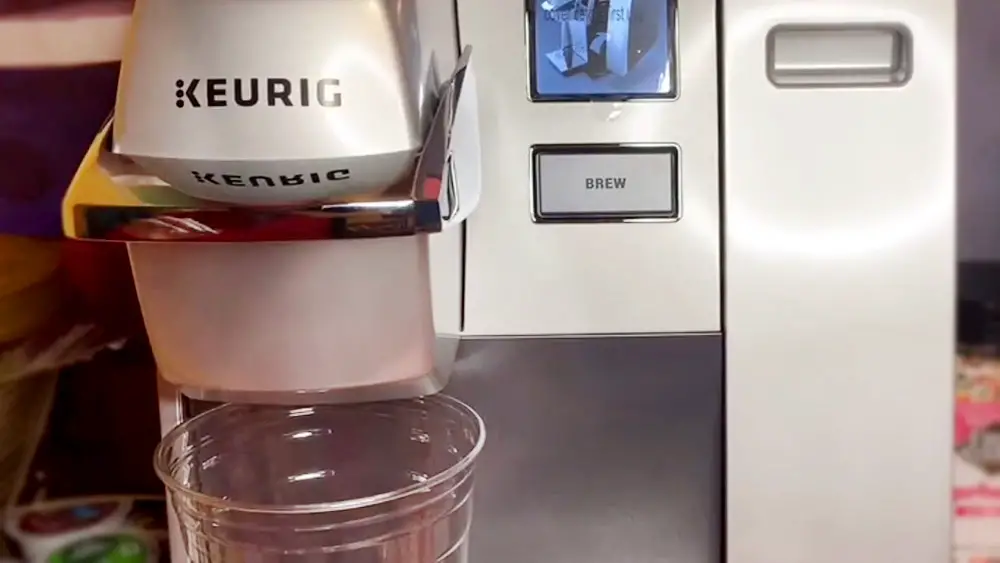
What to Do if Keurig K155 Frother Won’t Turn On?
Keurig frother not working can be frustrating when you want frothy coffee or creamy hot chocolate. If your Keurig K155 frother won’t turn on, here are some steps to troubleshoot and fix the issue.
First, check the power source. Plug in your Keurig K155 securely. Loose connections or power interruptions can stop the frother from turning on. To check if the outlet is working, try plugging in another device to see if it has power.
Check the power cord and connections to the frother. Check for frayed wires, damaged insulation, or loose connections. These issues could be stopping the electrical current from reaching your Keurig K155 frother. Replace the power cord or fix the wiring problem right away.
Check for indicator lights on your Keurig K155. These lights show the machine’s status. If you see lights, check your manual for their meanings and follow any recommended actions.
Check if the circuit breaker is tripped if the power source and cord are not the problem. Power surges or overloads can trip circuit breakers, cutting off power to outlets. Find your circuit breaker panel and see if the circuit for your Keurig K155 outlet has tripped. Reset it to restore power to the outlet.
If the initial troubleshooting steps don’t work, contact Keurig’s customer support or get professional help. Keurig’s support team can help you with guidance and repairs/replacement parts for your frother.
In short, a Keurig frother issue can usually be fixed. To fix your Keurig K155 frother, check the power source, cord, lights, and circuit breakers. This will help you find and solve the problem, so you can enjoy your frothy drinks again.
Why Won’t the Descale Light on my Keurig K155 Turn Off?
The descale light on a Keurig K155 can confuse users. Multiple factors can cause this issue. It is important to understand why the descale light won’t go off in order to fix it.
The descale light may stay on if the descaling process is not done properly. The Keurig alerts the user to descale the machine when it detects mineral buildup. Improper descaling can keep the light on. To fix this, follow the manufacturer’s descaling instructions carefully. To clean the machine, use a descaling solution or vinegar, run it through, and rinse the system well.
The Keurig K155 may still detect scale buildup even after descaling. In these cases, a thorough descaling process may be needed, with multiple cycles using the descaling solution and rinsing to remove all mineral deposits.
If the Keurig’s water filter is old or clogged, it may not stop mineral buildup, causing the descale light to stay on. Replacing the water filter helps maintain water quality and prevents scale buildup, which turns off the descale light.
If none of these solutions work, there might be a bigger problem with the Keurig K155. If you have this issue, contact Keurig customer support or get professional service to fix the descale light problem.
The descale light on a Keurig K155 may stay on if the descaling is not finished, there are mineral deposits, a faulty water filter, or internal problems. To fix the issue with your Keurig, just follow the descaling instructions, maintain the water filter, and ask for help if needed.
FAQs
How do I safely plug in my Keurig?
To safely plug in your Keurig, make sure the prongs match the slots on the Keurig and the outlet. Ensure a tight fit with no loose connections. Push it in firmly but gently for good contact. Make sure there are no obstructions or debris on the outlet or plug that could prevent a good connection. Check for damage to the plug or outlet if there is resistance or if the plug doesn’t fit easily. Damaged parts can prevent a secure connection.
Is my Keurig connected to a GFCI outlet? Could that be the problem?
Your Keurig might be connected to a GFCI outlet, which protects against electrical shock. If your Keurig isn’t working and it’s plugged into a GFCI outlet, the GFCI might have tripped, cutting off power to the Keurig. This can happen because of electrical issues or water getting in.
Why is my Keurig tripping the GFCI outlet?
If your Keurig is tripping the GFCI outlet, there may be an electrical issue with the Keurig. This might be caused by a short circuit or water getting inside. GFCI outlets protect against hazards by cutting power when there’s an imbalance in electrical flow.
How to reset a tripped GFCI outlet?
To reset a tripped GFCI outlet, find and press the “Reset” button. It’s usually called that. Press the “Reset” button firmly to reset the GFCI. This will fix the Keurig’s power. If the GFCI keeps tripping, it could mean a problem with the Keurig or the outlet. You might need to ask an electrician for help.
Could a tripped breaker cause my Keurig problem?
A tripped circuit breaker can prevent your Keurig from turning on. Circuit breakers cut off power when there’s an overload or fault. If the breaker for the Keurig has tripped, there will be no power.
How do I find and reset the circuit breaker for my Keurig outlet?
To reset your Keurig’s circuit breaker, find your home’s circuit breaker panel. The panel is usually in a basement, garage, or utility room. Open the panel and find the breaker for the Keurig’s outlet. Switch it on to restore power.
What does the Keurig reset function do and how do I use it?
The Keurig reset function fixes glitches and restores default settings. Unplug the Keurig and wait a few minutes before using it again. This helps remove any remaining electrical charge. Plug the Keurig back in and try turning it on again. Resetting can fix small problems.
Do I need to wait before resetting the Keurig after unplugging it?
Wait a few minutes after unplugging the Keurig before resetting it. This waiting period lets the machine’s electrical charge dissipate for a safe reset.
Why won’t the Keurig turn on because of the water tank?
Certain Keurig models won’t turn on if the water reservoir isn’t correctly placed. This safety feature prevents running the machine without water, which can cause damage.
How to position the water reservoir correctly?
To position the water reservoir correctly, remove it from the Keurig and then reattach it securely, aligning it with the machine’s water intake area. Check for any obstacles or debris that could block the connection.
What is descaling and how does it relate to my Keurig not turning on?
Descaling removes mineral buildup from your Keurig. Mineral deposits from water can build up and affect the machine’s performance, possibly preventing it from turning on. Descaling is necessary for your Keurig’s performance and lifespan.
How do I descale my Keurig K155?
Check the user manual for descaling instructions for your Keurig K155. To descale, use a solution of water and vinegar as instructed in the manual.
Does mineral buildup affect the Keurig’s ability to turn on?
Hard water can harm Keurig parts, like the heating element, due to mineral buildup. When these parts get covered in scale, it can affect how they work, possibly causing problems like the Keurig not turning on or not brewing coffee at the right temperature. Descaling removes deposits and restores operation.
Final Words
A non-responsive Keurig K155 can be frustrating. By following the steps outlined earlier, you can fix many issues with your coffee maker and get it working again. If you’re having trouble with your Keurig, try these solutions to get it working again: check the power connection, reset the GFCI outlet, or perform routine maintenance like descaling.
Prioritize safety when troubleshooting electrical appliances. Seek professional help if unsure. To fix the problem and enjoy your Keurig K155 coffee again, follow these steps.
