As an Amazon Associate, I earn from qualifying purchases at no extra cost to you.
Troubleshooting Ninja Coffee Maker Clean Cycle Not Working
If you’re frustrated because the clean cycle isn’t working as you expected, don’t worry—we’re here to help you. We’ll guide you through common problems and offer simple solutions. To make sure you always have a fresh and tasty cup of coffee, it’s important to keep your Ninja Coffee Maker clean. Let’s go over the steps to get it back in good shape.

Signs Your Clean Cycle Isn’t Working
The clean cycle on your Ninja coffee maker is important for keeping the machine free from mineral deposits, oils, and coffee residues that can build up over time. But, if you have noticed any of these signs, it means that your clean cycle may not be working correctly:
- Visible Residues: After running the clean cycle, you still see visible coffee residues or mineral deposits in your coffee maker.
- Unpleasant Odors: Instead of the usual fresh coffee aroma, you detect unpleasant smells when brewing, suggesting a failure in the cleaning process.
- Inconsistent Performance: The overall performance of your coffee maker may become erratic, with variations in brewing temperature, water flow, or brewing time.
- Warning Lights: Some Ninja coffee makers have indicator lights that signal when it’s time to run the clean cycle. If these lights persist despite cleaning, there might be an issue.
Common Causes of Clean Cycle Issues
To fix the problem, you need to first understand what might be causing the clean cycle to malfunction. There are four factors that might be affecting how well your Ninja coffee maker’s clean cycle works:
- Mineral Buildup: Hard water minerals, such as calcium and magnesium, can accumulate over time, hindering the proper functioning of the clean cycle.
- Coffee Oils Residue: The oils present in coffee beans can leave a residue that accumulates and interferes with the cleaning process.
- Improper Cleaning Solution: Using the wrong cleaning solution or deviating from the recommended cleaning process can lead to ineffective cleaning.
- Clogged Tubes and Valves: Over time, coffee grounds and residues may clog the tubes and valves in your coffee maker, impeding the flow of water during the clean cycle.
Step-by-Step Troubleshooting Guide
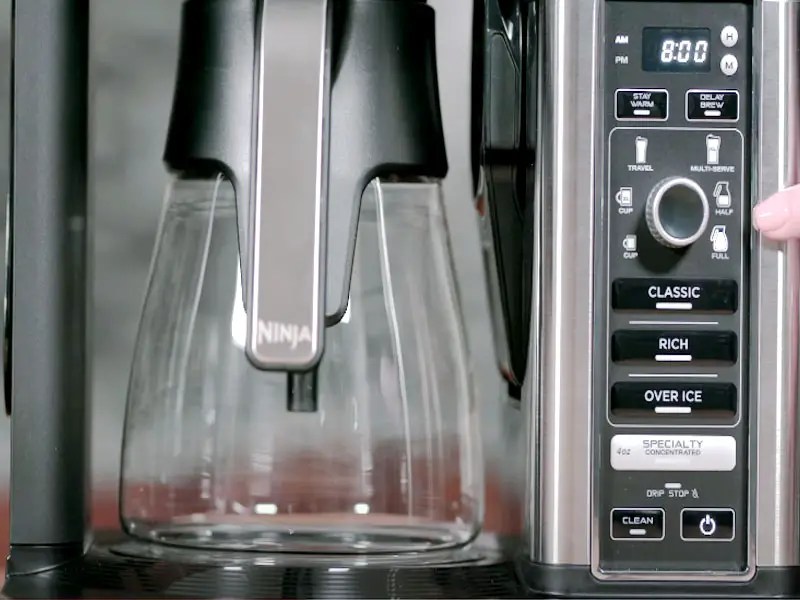
1. Water Reservoir Issues
The first hurdle in a malfunctioning clean cycle often lies in the water reservoir. If your clean cycle is not working properly, check the reservoir for any signs of blockage, debris, or mineral buildup. Over time, minerals from the water can accumulate and hinder the proper functioning of the clean cycle.
To resolve this, detach the reservoir and give it a thorough cleaning. Use a mild detergent and a soft brush to scrub away any stubborn residue. Ensure that the reservoir is completely free of debris before reattaching it to the coffee maker.
Another common issue is a misaligned or improperly seated water reservoir. Make sure it is securely in place, allowing for a proper flow of water during the clean cycle.
If problems persist, consider using a mixture of equal parts white vinegar and water to perform a manual clean. Run the solution through the clean cycle to dissolve any mineral deposits that may be affecting performance.
2. Clogged Coffee Maker Tubes
The tubes inside your Ninja Coffee Maker play a crucial role in the clean cycle process. If these tubes become clogged, it can result in a failed clean cycle. To address this, start by consulting your user manual for guidance on accessing and cleaning the internal tubes.
Using a pipe cleaner or a small, soft brush, gently clean the tubes to remove any coffee grounds, mineral deposits, or other debris. Be cautious not to damage the tubes in the process. Once cleaned, run a water-only cycle to flush out any remaining residue.
3. Scale Buildup in the Coffee Maker
Scale buildup is a common culprit for a malfunctioning clean cycle. If you live in an area with hard water, mineral deposits can accumulate on the internal components of your coffee maker, affecting its performance.
To tackle scale buildup, use a descaling solution recommended by Ninja for your specific model. Follow the manufacturer’s instructions for descaling, which usually involves mixing the solution with water and running it through the coffee maker. This process helps dissolve and flush out mineral deposits, ensuring a clean and efficient machine.
4. Sensor Malfunction
Sometimes, the clean cycle may not work due to a malfunctioning sensor. The sensor is responsible for detecting the water level and ensuring the correct flow during the cleaning process.
Check for any visible damage to the sensor and clean it gently with a soft cloth. If the problem persists, refer to your user manual for guidance on troubleshooting sensor issues. In some cases, a sensor replacement may be necessary, and contacting Ninja’s customer support can provide further assistance.
Advanced Troubleshooting Steps
1. Software Updates
Just like your computer or smartphone, your Ninja Coffee Maker may benefit from software updates. Manufacturers occasionally release firmware updates to address performance issues and enhance functionality. Check the Ninja website for any available updates for your specific model.
Follow the instructions provided by Ninja to download and install the latest software. This simple step can often resolve underlying issues that may be affecting the clean cycle.
2. Resetting the Coffee Maker
If you’ve tried the basic troubleshooting steps and your clean cycle is still not working, a factory reset may be in order. Consult your user manual for instructions on how to perform a reset for your specific model. This process can revert your coffee maker to its original settings and resolve any software glitches or minor malfunctions.
Remember to unplug the coffee maker before initiating a reset and follow the manufacturer’s guidelines carefully. After the reset, reprogram your preferences and attempt the clean cycle again to see if the issue has been resolved.
3. Contacting Customer Support
If all else fails and your Ninja Coffee Maker’s clean cycle is still not working, it’s time to reach out to the experts. Ninja’s customer support team is there to assist you with any unresolved issues and provide further guidance.
Before contacting customer support, have your model number and proof of purchase on hand. Describe the issue in detail, including the steps you’ve taken to troubleshoot the problem. The support team can offer personalized assistance and may guide you through additional troubleshooting steps or recommend professional servicing if necessary.
4. Professional Servicing
In rare cases, your Ninja Coffee Maker may require professional servicing to address complex issues that cannot be resolved through standard troubleshooting. If your machine is still under warranty, contact Ninja for information on authorized service centers or the process for sending your coffee maker for repair.
If your warranty has expired, consider seeking assistance from a certified appliance repair professional. They have the expertise to diagnose and fix issues that may be beyond the scope of DIY troubleshooting.
Final Words
It can be frustrating when the clean cycle of a Ninja Coffee Maker doesn’t work. However, by following the correct troubleshooting steps, you can usually find and fix the underlying problems. To make your coffee maker last longer and work its best, remember to do regular maintenance, clean it well, and follow the manufacturer’s recommendations. By using the instructions in this ultimate guide, you’ll quickly enjoy tasty coffee made with your Ninja Coffee Maker. Hello!
