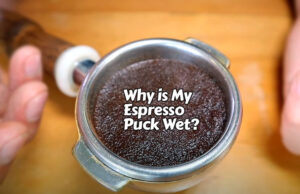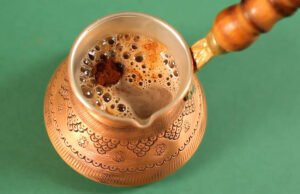Some of our posts contain affiliate links. If you buy through our links, I may earn a small commission at no extra cost to you.
Bunn Coffee Maker Troubleshooting: Tips to Easy Fix
Making the perfect cup of coffee is an art, and having a dependable coffee maker is essential. Bunn has established itself as a reputable brand known for its quality and longevity when it comes to coffee makers. Even the best computers, though, might have problems from time to time.
The purpose of this blog post is to provide a complete troubleshooting guide for Bunn coffee makers. Whether you’re having issues with electricity, water heating, slow brewing, leaks, or flavor, this article will help you through the process of identifying and correcting the most frequent problems. With your Bunn coffee machine, you can reclaim that aromatic, rich cup of coffee.
Bunn Coffee Maker Basics
Due to their great performance and dependability, Bunn coffee makers have become a household and commercial enterprise mainstay. These machines are built to consistently produce a tasty cup of coffee. Bunn is known in the coffee market for its attention to detail and high craftsmanship.
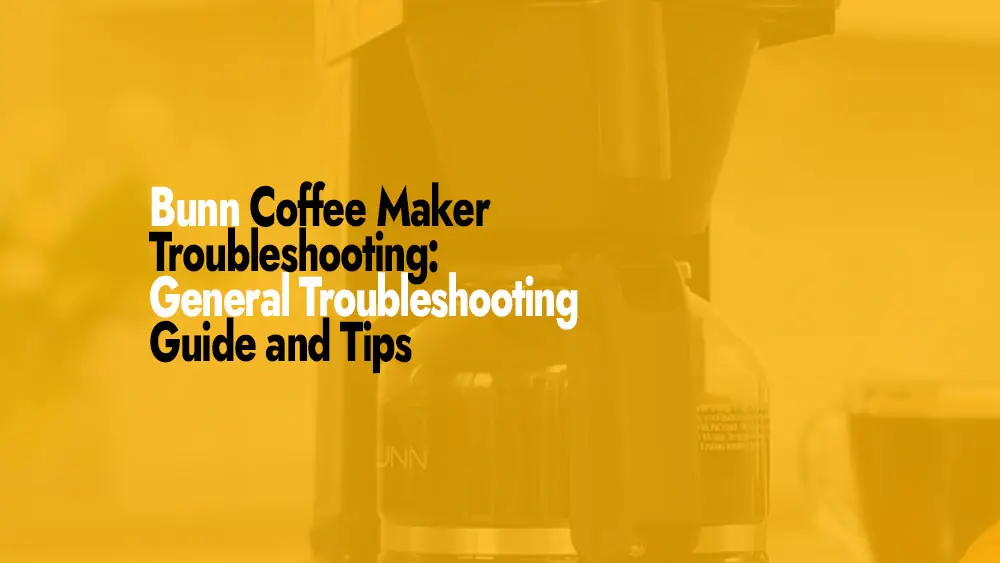
The speed of Bunn coffee makers is one of their most notable attributes. Bunn machines, unlike ordinary drip coffee makers, are designed to brew coffee rapidly without sacrificing flavor. They use a proprietary brewing technique that ensures the water is heated to the right temperature and maintained continuously throughout the brewing cycle.
Another noteworthy feature of Bunn coffee machines is their longevity. These machines are designed to withstand extensive use and are frequently used in commercial situations where a significant quantity of coffee is required. Bunn uses high-quality materials and sturdy construction to ensure that their coffee machines can withstand daily use.
Bunn has a variety of coffee maker models to meet a variety of needs and preferences. Bunn has solutions for every coffee fan, from home brewers to commercial-grade units. Bunn Velocity Brew, Bunn My Café, and Bunn BX are some popular models.
Bunn coffee machines are noted for their user-friendly features in addition to their brewing capabilities. They are straightforward to use and maintain because they offer simple control interfaces, intuitive programming options, and easy-to-clean components.
Whether you’re a coffee connoisseur hoping to make the ideal cup of joe at home or a business owner looking for a dependable coffee solution, Bunn coffee makers are an excellent alternative that combines quality, durability, and user-friendliness.
Power and Startup Issues with the Bunn Coffee Maker
When troubleshooting your Bunn coffee maker, one of the first things to look into is power and startup issues. Here are some frequent problems you may experience, as well as methods you may take to fix them.
There is No Power
If your Bunn coffee maker does not turn on at all, the first thing to look for is a faulty power supply. Check that the coffee machine is plugged into a working electrical outlet. If it’s plugged in but not receiving power, plug another device into the same outlet to see if it’s working. If the outlet is operational, check the power switch on the coffee machine. Check that it is turned “on” and securely attached.
Startup Issues
You may encounter issues during the initial setup of your Bunn coffee machine. There are a few troubleshooting measures to take if the water is not flowing properly or the brewing process does not commence. First, make sure the water reservoir is correctly filled and positioned. Check to see that the brew funnel is securely attached, as an incorrectly positioned funnel can prevent the brewing process from starting. In addition, check the spray head to ensure it is clean and unclogged.
The Coffee Maker Must Be Reset
If, after verifying the power source and startup components, your Bunn coffee maker is still not responding or functioning properly, consider resetting it. Unplug the coffee maker from the power source and leave it to cool for a few minutes. Then plug it back in and try to turn it on again. This easy reset will often cure minor faults or electrical issues that are compromising the functioning of the coffee maker.
Remember that if you have chronic power or startup issues with your Bunn coffee maker, you should always reference the user manual or contact Bunn’s customer care for more assistance. They can offer specialized advice based on your model and assist in diagnosing any underlying issues that may necessitate professional repair or replacement. By resolving power and starting difficulties as soon as possible, you can ensure that your Bunn coffee maker is up and running smoothly, ready to brew the perfect cup of coffee whenever you want.
Brewing Issues with the Bunn Coffee Maker
A perfectly prepared cup of coffee can brighten your day, but brewing issues with your Bunn coffee maker can be disheartening. Many brewing issues, fortunately, may be fixed with a few troubleshooting steps. Here’s a guide to resolving common brewing issues with your Bunn coffee maker:
Brewing Time: Slow
There are a few possible reasons why your Bunn coffee maker is taking longer than usual to brew. First, make sure the water reservoir is filled to the proper level. A low water level can cause brewing to be slower. In addition, inspect the spray head to ensure it is clean and unclogged. Mineral buildup can obstruct water flow and lengthen the brewing process. If the problem persists, consider descaling your coffee maker to remove any mineral deposits that may be interfering with the brew time.
Poor Coffee
Weak or under-extracted coffee can taste disappointing, but it is generally improveable with a few tweaks. First, make sure you’re using the proper coffee-to-water ratio as recommended by Bunn. A weak brew can be caused by using too much water or not enough coffee grounds. Check the grind size of your coffee as well. If it’s too coarse, the water may move too rapidly through the grounds, resulting in poor coffee. To slow down the brewing process and improve extraction, use a little finer grind.
There is No Coffee Flow.
There are a few possible remedies if your Bunn coffee maker isn’t delivering coffee. First, make sure the brew basket is properly positioned and aligned. A brew basket that is not properly positioned can prevent coffee from flowing into the pot. Also, ensure that the carafe is correctly set on the warming plate. Some Bunn models have a safety function that prevents the coffee from flowing if the carafe is not in place. Finally, check the spray head to make sure it’s clean and clear of obstructions that could obstruct the coffee flow.
You can typically address common brewing difficulties with your Bunn coffee maker and enjoy a wonderful cup of coffee by following these troubleshooting procedures. Remember to read the user manual for specific instructions and safety guidelines relevant to your model.
Brewing Issues with the Bunn Coffee Maker
A perfectly prepared cup of coffee can brighten your day, but brewing issues with your Bunn coffee maker can be disheartening. Many brewing issues, fortunately, may be fixed with a few troubleshooting steps. Here’s a guide to resolving common brewing issues with your Bunn coffee maker:
Slow Brewing Time
There are a few possible reasons why your Bunn coffee maker is taking longer than usual to brew. First, make sure the water reservoir is filled to the proper level. A low water level can cause brewing to be slower. In addition, inspect the spray head to ensure it is clean and unclogged. Mineral buildup can obstruct water flow and lengthen the brewing process. If the problem persists, consider descaling your coffee maker to remove any mineral deposits that may be interfering with the brew time.
Poor Coffee
Weak or under-extracted coffee can taste disappointing, but it is generally improvable with a few tweaks. First, make sure you’re using the proper coffee-to-water ratio as recommended by Bunn. A weak brew can be caused by using too much water or not enough coffee grounds. Check the grind size of your coffee as well. If it’s too coarse, the water may move too rapidly through the grounds, resulting in poor coffee. To slow down the brewing process and improve extraction, use a little finer grind.
No Coffee Flow
There are a few possible remedies if your Bunn coffee maker isn’t delivering coffee. First, make sure the brew basket is properly positioned and aligned. A brew basket that is not properly positioned can prevent coffee from flowing into the pot. Also, ensure that the carafe is correctly set on the warming plate. Some Bunn models have a safety function that prevents the coffee from flowing if the carafe is not in place. Finally, check the spray head to make sure it’s clean and clear of obstructions that could obstruct the coffee flow.
You can typically address common brewing difficulties with your Bunn coffee maker and enjoy a wonderful cup of coffee by following these troubleshooting procedures. Remember to read the user manual for specific instructions and safety guidelines relevant to your model.
Water Flow and Dispensing Problems at Bunn
Problems with water flow and coffee dispensing in your Bunn coffee maker can be aggravating, resulting in insufficient brewing or perhaps no coffee at all. Here are some troubleshooting procedures to assist you in dealing with water flow and dispensing issues:
No Flow of Water
Check the water reservoir first if your Bunn coffee maker isn’t dispensing water. Check that it is filled to the proper level. The coffee maker will not be able to draw water for brewing if the reservoir is empty or low. Refill the reservoir and try one more.
Slow Flow of Water
Mineral buildup or jams in the coffee maker’s interior components might cause delayed water flow. Descale your coffee maker on a regular basis to eliminate any mineral deposits that may be impeding water flow. To effectively descale your Bunn coffee maker, follow the instructions in the manual.
Water Dispensing in Parts
If your Bunn coffee maker only dispenses a portion of the water, there could be a problem with the spray head or the filter basket. Check that the spray head is clean and free of blockages or mineral deposits. Remove the spray head and thoroughly clean it if necessary. Additionally, inspect the filter basket for any obstacles or grounds that may be impeding free passage of water. If necessary, clean the filter basket.
Examine the Carafe
The presence of the carafe on the warming plate regulates the coffee flow in some Bunn models. The water flow can be interrupted if the carafe is not correctly set on the warming plate. Check that the carafe is properly positioned and snugly resting on the warming plate.
Cleaning Error Messages on Bunn Coffee Makers
Cleaning your Bunn coffee maker on a regular basis is critical to its functionality and lifespan. However, you may occasionally see error warnings connected to the cleaning process. These error messages are intended to notify you of any problems or insufficient cleaning cycles. Here’s a step-by-step guide to troubleshooting typical cleaning error messages on your Bunn coffee maker:
Cleaning Reminder/mistake
Some Bunn coffee makers have a cleaning reminder feature that alerts you when the machine needs to be cleaned. A cleaning reminder/error message shows that the coffee maker needs to be cleaned. For exact information on how to start the cleaning cycle, consult the user handbook.
Clean Button Isn’t Working
When you click the “Clean” button on your Bunn coffee maker, it may not respond or begin the cleaning cycle for a number of reasons. First, make sure the water reservoir is filled to the proper level. The cleaning procedure necessitates the presence of water in the reservoir. The clean cycle will not begin if the reservoir is empty or low. Additionally, ensure that the coffee machine is plugged into a working power outlet. A power outage may prevent the clean cycle from starting.
Clean Light Remains on
When the cleaning cycle is finished, the clean light on your Bunn coffee maker should turn off. If the clean light remains lit, it could mean that the cleaning process was not finished properly. Check that you followed the cleaning instructions exactly, including using the appropriate cleaning solution and thoroughly rinsing the coffee maker. If the light remains on, consider starting a new cleaning cycle to guarantee thorough cleaning.
Error Messages
Some Bunn coffee makers may display cleaning-related error numbers. Depending on the model, these codes may differ. For a list of error codes and their associated troubleshooting instructions, consult your user manual or Bunn’s customer assistance. Error codes can assist in identifying the exact problem, such as insufficient water flow during the cleaning cycle or other issues that need to be addressed.
Problems with the Bunn Filter and the Grounds
Properly brewed coffee is dependent on the filter working properly and the absence of coffee grounds in the final cup. If your Bunn coffee maker is having filter and grounds troubles, it might influence the taste and quality of your drink. The following are some troubleshooting steps for common filter and grounding issues:
Filter Basket is Overflowing
If the filter basket in your Bunn coffee maker overflows during brewing, it could be due to overfilling or using the incorrect coffee-to-water ratio. Use the suggested amount of coffee grounds for your desired brew strength and the appropriate amount of water for the brew size. Overflow can be avoided by adjusting the coffee-to-water ratio. Furthermore, ensure that the filter basket is properly positioned and centered in the coffee maker. If the issue persists, try a coarser grind size, as a finer grind can occasionally result in excessive extraction and overflow.
Coffee Grounds
It can be annoying to discover coffee grounds in your freshly brewed coffee. If you’re having this problem, there are a few possibilities. To begin, inspect the filter basket for any tears or holes that may let grounds to slip through. If required, replace the filter basket. Also, make sure you’re using the right filter for your Bunn coffee machine. The use of the incorrect size or kind of filter can result in grounds escaping into the coffee. Finally, make sure you’re using the correct amount of coffee grounds. When you use too much coffee, the grounds can overflow into the brewed coffee. Adjust the amount of coffee you use to stay within the suggested range.
Remove the Spray Head
A clogged spray head can cause uneven water distribution and consequent ground problems. Clean the spray head of your Bunn coffee maker on a regular basis to keep it clear of mineral deposits and coffee residue. Refer to the user handbook for exact instructions on removing and cleaning the spray head.
Compatibility of Filters
Use only Bunn-approved filters that are compatible with your coffee machine. Using generic or incompatible filters can result in poor water flow and ground coffee. The suggested filters for your Bunn coffee maker can be found on the packaging or in the user manual.
Bunn Coffee Maker Leaking and Dripping Issues
Water leaking or persistent spilling from your Bunn coffee maker can be inconvenient and unpleasant. Fortunately, you may address these issues with troubleshooting methods. Here’s a guide to resolving common leaking and dripping issues with your Bunn coffee maker:
Water is Leaking
The first thing to look for, if your Bunn coffee maker is leaking water, is the water reservoir. Check that it is correctly seated and securely fastened. Leaks during the brewing process might be caused by a loose or misplaced water reservoir. Inspect the water tank and its connections for cracks, damage, or loose fittings. Tighten any loose connections and replace any broken parts.
After Brewing, Dripping
If your Bunn coffee maker keeps dripping after brewing, it could be an issue with the brew basket or the carafe. Check that the brew basket is positioned and centered in the coffee maker. Dripping might result from improper positioning. Check that the carafe is properly positioned on the warming plate. Some Bunn models contain a safety function that prevents coffee from being dispensed if the carafe is not in place. If the problem persists, check the brew basket and carafe for cracks, chips, or damage that could impair their functioning. Replace any faulty components.
Remove the Spray Head
A blocked or filthy spray head might result in uneven water distribution and leaks or drips. Clean the spray head on a regular basis to eliminate any mineral deposits or coffee residue. Clean the spray head according to the instructions in your Bunn coffee maker’s handbook. This easy technique can aid in the resolution of leakage and dripping problems.
Examine the Gasket
The gasket at the bottom of the brew funnel might wear out or become misaligned, resulting in leaks. Examine the gasket for evidence of damage or misalignment. Replace the gasket with a new one if necessary to guarantee a proper seal.
You can address leaking and dripping issues in your Bunn coffee maker and enjoy a mess-free brewing experience by following these troubleshooting instructions. Remember to reference your model’s user manual for detailed instructions, and always prioritize safety when diagnosing or making repairs.
Faqs
Why Isn’t My Bunn Coffee Maker Working?
There could be various causes for your Bunn coffee maker not to turn on. To begin, ensure that it is correctly inserted into a working power outlet and that the power switch is in the “on” position. If the coffee maker still does not turn on, try disconnecting it and plugging it back in after a few seconds. If none of these methods work, there could be a problem with the internal wiring or the power cable, in which case you should contact Bunn’s customer service for more assistance.
How Frequently Should I Descale My Bunn Coffee Machine?
The frequency with which you descale your Bunn coffee maker is determined by the hardness of your water and the amount of time you use it. It is advisable to descale the coffee maker every three to six months as a general rule. However, if you see indicators of mineral buildup, such as slower brewing or a reduction in water flow, you should descale more frequently. Follow Bunn’s recommendations for descaling your individual coffee maker model with a descaling solution or a vinegar-water mixture.
Why is My Bunn Coffee Maker’s Filter Basket Overflowing While Brewing?
Overfilling the filter basket with coffee grounds or choosing an overly fine grind size can result in an overflowing filter basket. If required, adjust the coffee-to-water ratio and use a coarser grind. Furthermore, check sure the brew basket is properly positioned and centered in the coffee machine. If the problem persists, it is possible that there is a problem with the spray head or the water flow, and it is recommended that the spray head be cleaned and inspected for any obstructions or mineral deposits.
How Do I Clean the Bunn Coffee Maker’s Spray Head?
To clean the spray head, turn off the coffee machine and let it cool. Remove the brew funnel and look for the spray head beneath it. To remove the spray head, gently twist and pull it. Rinse it well with warm, soapy water, making sure that no coffee residue or mineral buildup remains in the holes. Rinse it with clean water once more and reattach it to the coffee maker. Cleaning the spray head on a regular basis aids in maintaining optimum water distribution during brewing.
Why is the Coffee in My Bunn Coffee Maker So Weak?
Weak coffee can be caused by using too much water or not enough coffee grounds. Check that you are using the proper coffee-to-water ratio for your Bunn coffee maker. If the ratio is correct, your coffee’s grind size may be too coarse, resulting in quicker water flow and under-extraction. To slow down the brewing process and extract more flavor from the coffee grounds, use a slightly finer grind.
Is It Possible to Use Paper Filters with My Bunn Coffee Maker?
Yes, Bunn coffee machines work with paper filters. Make sure to use the right size and type of filters for your coffee machine model. Paper filters aid in the capture of tiny particles and debris, resulting in a cleaner cup of coffee.
When Should I Replace the Water Filter in My Bunn Coffee Maker?
If your Bunn coffee maker has a water filter, it is advised that you replace it every three months or after brewing about 60 pots of coffee. However, the frequency may vary depending on the quality of your water. If you detect a major difference in flavor or brewing performance, it could mean that the water filter needs to be replaced sooner.
Why is My Bunn Coffee Maker Taking So Long to Brew?
Several variables can contribute to a sluggish brewing process. First, make sure the water reservoir is filled to the proper level. Low water levels can cause brewing to be slower. If there is enough water in the tank, the spray head may be clogged with mineral deposits or coffee residue. To guarantee appropriate water flow, clean the spray head on a regular basis. If the problem persists, you should consider descaling your coffee maker to eliminate any mineral buildup that could be influencing the brew time.
How Long Should It Take My Bunn Coffee Maker to Produce a Cup of Coffee?
A Bunn coffee maker’s brewing time might vary based on the model and the volume of coffee made. Bunn coffee makers, on average, are designed to brew a full pot of coffee in 3 to 4 minutes. If your coffee maker takes longer than that on a regular basis, it may signal an issue that requires troubleshooting or maintenance.
What’s the Deal with My Bunn Coffee Maker Beeping?
Your Bunn coffee maker’s beeping sounds can function as a notification or warning. It could signify a variety of scenarios, such as when the brewing process is over, the water reservoir is empty, or there is an error or issue that has to be addressed. To understand the precise beeping patterns and their implications, consult your user handbook. If the beeping continues for no apparent reason, contact Bunn’s customer service for more assistance.