Some of our posts contain affiliate links. If you buy through our links, I may earn a small commission at no extra cost to you.
Samsung Washer Humming But Not Spinning: Troubleshooting Tips for Quick Fixes
If your Samsung washer is humming but not spinning, it could indicate a problem with the motor or the motor control board. Troubleshooting the issue can help you determine the exact cause and necessary course of action.
A humming sound without any spinning motion is a common problem with Samsung washers that can be caused by a faulty motor or motor control board. This issue can prevent the washer drum from rotating properly, resulting in clothes not getting cleaned or dried effectively.
We will explore the possible reasons behind a Samsung washer humming but not spinning and discuss troubleshooting steps to resolve the issue. By following these steps, you can potentially save on repair costs by identifying and fixing the problem yourself.
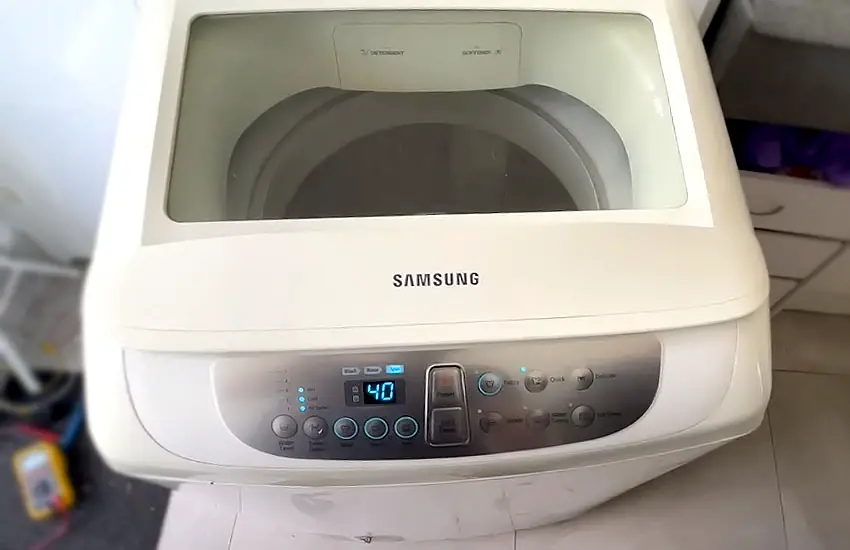
Common Causes
Motor Belt Issue
If your Samsung washer is humming but not spinning, one possible cause could be a motor belt issue. The motor belt connects the motor to the drum and is responsible for turning the drum during the spin cycle. Over time, the belt can become worn or loose, resulting in a humming sound but no spinning. To check if this is the problem, you can try manually spinning the drum. If it moves easily, then it may be a motor belt issue.
Door Interlock Switch Problem
An issue with the door interlock switch can also cause your Samsung washer to hum but not spin. The door interlock switch is a safety feature that prevents the washer from spinning if the door is open. If the switch is faulty or not properly engaged, it can prevent the washer from spinning, resulting in a humming sound. To check if this is the issue, ensure that the door is securely closed and latched. You can also try opening and closing the door a few times to see if the switch is getting stuck.
Lid Switch Malfunction
Another potential cause of a humming but not spinning issue in your Samsung washer is a lid switch malfunction. The lid switch is a safety feature that prevents the washer from spinning if the lid is open. If the switch is defective or not functioning properly, it can prevent the washer from spinning. You can check if this is the problem by ensuring that the lid is securely closed and latched. If the switch is faulty, it may need to be replaced.
Troubleshooting Tips
Check Power Supply
The first step in troubleshooting your Samsung washer is to ensure that it is receiving the proper power supply. To do this, follow these simple steps:

- Check if the washer is plugged into a functioning electrical outlet. If not, plug it in and make sure that the outlet is delivering power.
- Inspect the power cord for any signs of damage. If you notice any cuts, frays, or exposed wires, it may be necessary to replace the cord.
- Reset the circuit breaker or replace the fuse if necessary. Sometimes, a tripped breaker or blown fuse can be the cause of the problem.
Inspect Motor Belt
If the power supply is not the issue, the next component to check is the motor belt. A worn or broken belt can prevent the washer from spinning. Follow these steps to inspect the motor belt:
- Unplug the washer from the power source to ensure your safety.
- Access the back panel of the washer and locate the motor belt.
- Check the belt for any signs of damage such as fraying, cracks, or looseness. If you notice any issues, it may be necessary to replace the belt.
Test Door Interlock Switch
Another potential cause for the humming but not spinning issue is a faulty door interlock switch. This switch is responsible for sensing whether the door is securely closed before allowing the washer to operate. Here’s how to test the door interlock switch:
- Disconnect the washer from the power source.
- Locate the door interlock switch, usually found near the door latch area.
- Carefully remove the switch and inspect it for any signs of damage or wear.
- Using a multimeter, test the switch for continuity. If there is no continuity when the switch is pressed, it may need to be replaced.
Examine Lid Switch
Lastly, if your Samsung washer has a top-loading design, a faulty lid switch could be the culprit. The lid switch is responsible for detecting whether the lid is closed securely. Follow these steps to examine the lid switch:
- Disconnect the washer from the power source.
- Locate the lid switch, usually positioned near the lid hinge.
- Gently inspect the switch for any signs of damage or misalignment.
- Using a multimeter, test the switch for continuity. If there is no continuity when the switch is activated, it may need to be replaced.
By following these troubleshooting tips, you can potentially solve the issue of your Samsung washer humming but not spinning. Remember to always prioritize safety and consult a professional if you are unsure or uncomfortable with performing any of these steps.
Diy Fixes
Replace Motor Belt
If your Samsung washer is humming but not spinning, the motor belt may be worn out or broken. A faulty motor belt can prevent the washer drum from spinning. Here's how you can replace the motor belt:
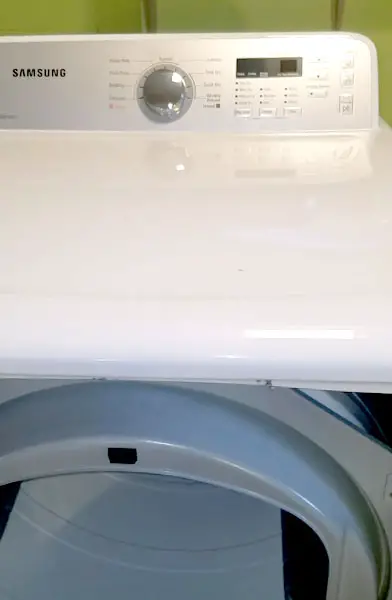
- Unplug the washer from the power source.
- Remove the back panel of the washer.
- Locate the motor belt, which is usually connected to the motor and the drum.
- Inspect the belt for any signs of wear or damage.
- If the belt is worn out or broken, remove it by loosening the tension on the belt and sliding it off the pulleys.
- Replace the old belt with a new one that is compatible with your washer model.
- Slide the new belt onto the motor and drum pulleys, ensuring it is properly aligned.
- Tighten the tension on the belt to ensure it is secure.
- Replace the back panel of the washer.
- Plug the washer back in and test the spin cycle.
Replace Door Interlock Switch
The door interlock switch plays a crucial role in the washer’s operation. It ensures that the door is securely closed before the spin cycle begins. If the door interlock switch is faulty, the washer may hum but not spin. To replace the door interlock switch, follow these steps:
- Unplug the washer from the power source.
- Open the door of the washer and locate the door interlock switch.
- Disconnect the wires connected to the switch.
- Remove any screws or clips that are securing the switch in place.
- Take out the old switch and replace it with a new one.
- Secure the new switch with screws or clips.
- Reconnect the wires to the new switch.
- Close the washer door.
- Plug the washer back in and test the spin cycle.
Replace Lid Switch
The lid switch is another important component that must be functioning properly for the washer to spin. If the lid switch is faulty, it can prevent the washer from engaging in the spin cycle while it continues to hum. Follow these steps to replace the lid switch:
- Unplug the washer from the power source.
- Locate the lid switch, which is usually located near the top of the washer.
- Remove any screws or clips that are securing the switch in place.
- Disconnect the wires connected to the switch.
- Take out the old switch and replace it with a new one.
- Secure the new switch with screws or clips.
- Reconnect the wires to the new switch.
- Plug the washer back in and test the spin cycle.
Remember to always exercise caution when working with electrical appliances. If you are unsure about any of the steps or if the problem persists after attempting these DIY fixes, it is best to consult a professional technician to avoid further damage to your Samsung washer.
Professional Help
Contact Customer Support
Contacting Samsung’s customer support is a convenient and reliable option to seek help for your malfunctioning washer. Samsung provides dedicated customer support that can guide you through the troubleshooting process, offer advice, and possibly arrange for a repair appointment if necessary. To reach customer support, you can:
- Visit Samsung’s official website and navigate to the support section.
- Navigate to the “Contact Us” page, where you will find multiple options to get in touch with a customer support representative.
- Choose the most appropriate medium for you, such as live chat, phone call, or email.
- Explain the issue you are facing with your washer, providing any relevant details to help the customer support representative assist you effectively.
- Follow the instructions given by the representative, who will guide you through further troubleshooting steps or schedule a repair appointment if required.
Hire a Technician
If the issue with your Samsung washer persists even after following the troubleshooting steps and seeking assistance from customer support, it may be time to consider hiring a professional technician. A skilled technician will have the expertise, tools, and experience to diagnose and fix the problem effectively. Here’s how you can hire a technician:
- Do thorough research to find reputable appliance repair companies or individual technicians in your area.
- Read reviews and testimonials to ensure that they have a track record of providing quality service.
- Contact the selected repair companies or technicians to inquire about their availability, prices, and warranties.
- Ask for references from friends, family, or neighbors who may have previously used their services.
- Once you have selected a technician, schedule an appointment at a time that is convenient for you.
- During the appointment, clearly explain the issue with your washer and provide any additional information that may help the technician in diagnosing the problem.
- Allow the technician to inspect and repair the washer, ensuring that they communicate any findings or necessary repairs.
- Finally, test the washer after the repair to ensure that it is now spinning properly.
Preventive Maintenance
Cleaning and Maintenance
Regular cleaning of your Samsung washer is essential for preventing issues like humming but not spinning. Over time, dirt, debris, and detergent residue can build up in your washer, affecting its efficiency. To keep your washer running smoothly:
- After each use, wipe down the exterior of the machine using a soft, damp cloth to remove any spills or stains.
- Regularly clean the detergent dispenser drawer to prevent clogs. Remove the drawer, rinse it under warm water, and dry it thoroughly before reinserting it.
- Periodically clean the inside of the drum. Run a regular cycle with hot water and no clothes, adding a cup of distilled white vinegar to help remove buildup and odors.
- Inspect and clean the drain pump filter regularly. This filter prevents debris from clogging the drain pump, which can lead to issues with spinning. Refer to your user manual for instructions on how to access and clean the filter.
Regular Inspections
Performing regular inspections of your Samsung washer is an important part of preventive maintenance. By detecting and addressing any potential issues early on, you can prevent problems like humming without spinning from occurring. Here are some key areas to inspect:
- Check the power supply. Ensure that the washer is receiving power and that the electrical cord is securely plugged into a working outlet.
- Inspect the drum for any foreign objects that may have accidentally made their way inside the machine. Remove any items to prevent damage during the spinning process.
- Examine the drive belt for signs of wear or damage. A worn-out or loose drive belt can cause the washer to hum without spinning. If you notice any issues, consult your user manual or seek professional assistance for belt replacement.
- Inspect the door latch or lock mechanism. A faulty latch or lock can prevent the washer from spinning. Ensure that the door is closing properly and the latch/lock is engaging securely.
By adhering to regular cleaning and maintenance routines, as well as conducting thorough inspections, you can minimize the chances of your Samsung washer humming but not spinning. These preventive measures will help keep your washer running smoothly and efficiently, allowing you to enjoy clean and fresh laundry every time.
Final Words
If your Samsung washer is humming but not spinning, there may be a few reasons behind this issue. Firstly, check the drum to ensure no obstructions are preventing it from spinning freely. Secondly, examine the belt for any signs of wear and tear.
Lastly, inspect the motor and control board for any faults. By following these steps, you can troubleshoot the problem and get your washer back to its efficient spinning state. Remember, regular maintenance and timely repairs are key to extending the lifespan of your Samsung washer.










